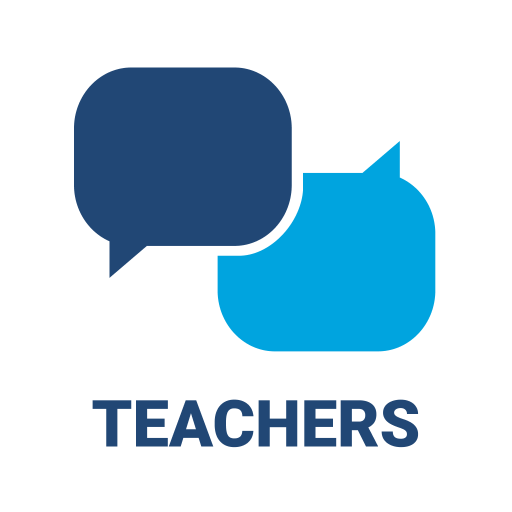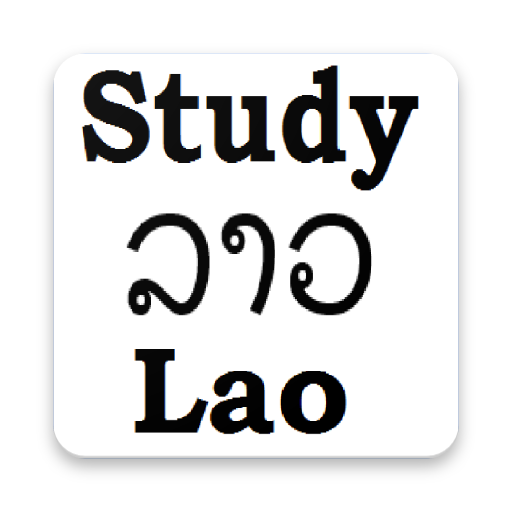LMS365
Play on PC with BlueStacks – the Android Gaming Platform, trusted by 500M+ gamers.
Page Modified on: December 13, 2019
Play LMS365 on PC
An SCORM offline player is available within the app, allowing users to download HTML5 compliant SCORM Packages and complete each course without an online connection. Next time the learner connects to the Internet, all data will be synchronized.
Play LMS365 on PC. It’s easy to get started.
-
Download and install BlueStacks on your PC
-
Complete Google sign-in to access the Play Store, or do it later
-
Look for LMS365 in the search bar at the top right corner
-
Click to install LMS365 from the search results
-
Complete Google sign-in (if you skipped step 2) to install LMS365
-
Click the LMS365 icon on the home screen to start playing