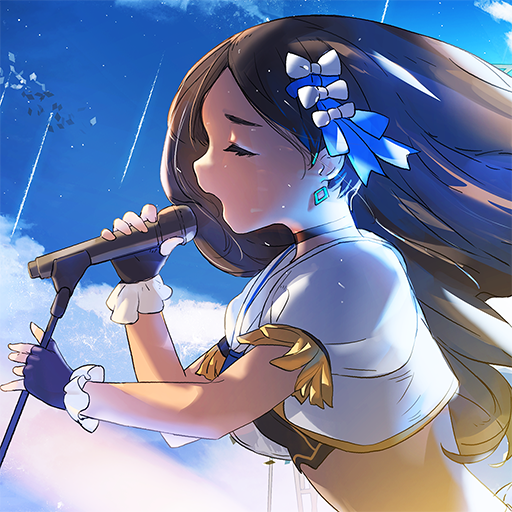Magic Burns 9 Times-Casual Games
Jogue no PC com BlueStacks - A Plataforma de Jogos Android, confiada por mais de 500 milhões de jogadores.
Página modificada em: 18 de janeiro de 2020
Play Magic Burns 9 time on PC or Mac
Magic Burns 9 time is a casual game developed by Element Cell Game Limited. BlueStacks app player is the best platform to play this Android game on your PC or Mac for an immersive gaming experience!
Play Magic Burns 9 time on PC and enjoy casual gameplay from the large and gorgeous display on your PC! Watch how a young, carefree woman transforms into a heroine and fight the battle that saves the world!
In the Magic Burns 9 time PC game, you can observe in the first person how the carefree two pink-ponytailed protagonist transforms into a heroine whose destiny is to save the world! Explore real-life maps and immerse yourself in a world with replicas, peekaboo, dungeons, and lots more!
To fulfill her destiny, you must get people to join your heroine’s team and use their energy to fight and defeat monsters and evil bosses. Form a magical girl squad and fight invading monsters with your magical girl army!
Get people to join your heroine’s team by destroying buildings, gathering the people inside, and using their energy to fight against your enemies. The more you fight against enemies and win battles, the better experiences, skills, and special attacks you get.
When you feel that you need some extra hands, you can summon a new heroine who will double your ability to destroy buildings, gather people, use their energy, and save the world! You can also collaborate with friends from all over the world to intensify the fun!
Download Magic Burns 9 time on PC today and enjoy automatic combats, unique formations, strategic configurations, straightforward gameplay, and citizen magic collection!
Jogue Magic Burns 9 Times-Casual Games no PC. É fácil começar.
-
Baixe e instale o BlueStacks no seu PC
-
Conclua o login do Google para acessar a Play Store ou faça isso mais tarde
-
Procure por Magic Burns 9 Times-Casual Games na barra de pesquisa no canto superior direito
-
Clique para instalar Magic Burns 9 Times-Casual Games a partir dos resultados da pesquisa
-
Conclua o login do Google (caso você pulou a etapa 2) para instalar o Magic Burns 9 Times-Casual Games
-
Clique no ícone do Magic Burns 9 Times-Casual Games na tela inicial para começar a jogar