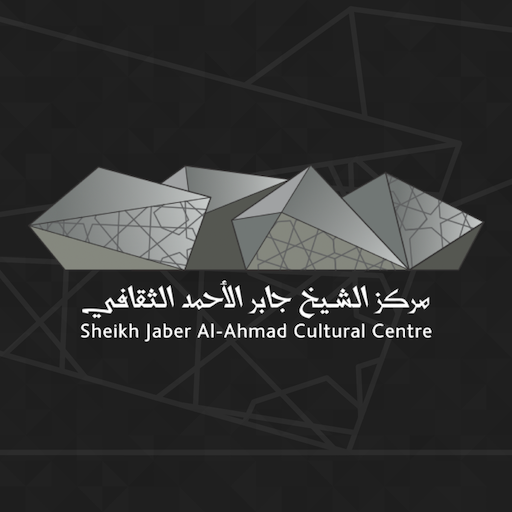Electa Live 8
Mainkan di PC dengan BlueStacks – platform Game-Game Android, dipercaya oleh lebih dari 500 juta gamer.
Halaman Dimodifikasi Aktif: 23 Januari 2014
Play Electa Live 8 on PC
Electa Live 8 is a virtual classroom and an online collaboration environment for live online teaching and web conferences with live audio, screen sharing, guided presentations and web tours.
This application enables you to attend, host and interact in eLecta Live virtual classes and web conferences.
With eLecta Live for Android you can:
- Attend full featured eLecta Live sessions from an email invitation or from a link right from your mobile web browser
- Listen and participate in the conversations via the built-in VOIP capability
- The attendees panel enables users to see who else is attending the meeting and what they are doing.
- View the meeting content including slides, pages, images whiteboard markup and pointers.
- View live screen shares from presenter’s computer be it a Windows, Apple or Linux. Zoom shared content.
- View guided web tours.
- Interact within the session through the use of the gestures toolbar and text chat with presenters and participants
- Attend breakout rooms for individual collaboration.
- Playback recorded live sessions.
Don't have an Electa Live Account?
Electa Live 8 for Android lets you join live classes and meetings run by anyone with an Electa Live account. If you want to run your own meetings for others to join from their computers or mobile devices, sign up for a trial here: http://www.e-lecta.com
Electa Live Website: http://www.e-lecta.com
Electa Live Support: http://support.e-lecta.com
Mainkan Electa Live 8 di PC Mudah saja memulainya.
-
Unduh dan pasang BlueStacks di PC kamu
-
Selesaikan proses masuk Google untuk mengakses Playstore atau lakukan nanti
-
Cari Electa Live 8 di bilah pencarian di pojok kanan atas
-
Klik untuk menginstal Electa Live 8 dari hasil pencarian
-
Selesaikan proses masuk Google (jika kamu melewati langkah 2) untuk menginstal Electa Live 8
-
Klik ikon Electa Live 8 di layar home untuk membuka gamenya