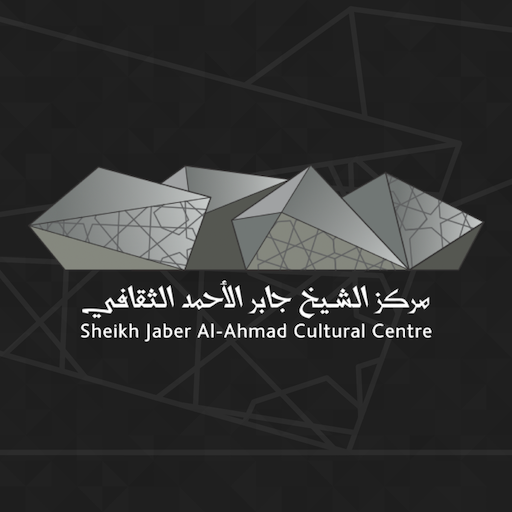Electa Live 8
เล่นบน PC ผ่าน BlueStacks - Android Gaming Platform ที่ได้รับความไว้วางใจจากเกมเมอร์ 500 ล้านคนทั่วโลก
Page Modified on: 23 มกราคม 2557
Play Electa Live 8 on PC
Electa Live 8 is a virtual classroom and an online collaboration environment for live online teaching and web conferences with live audio, screen sharing, guided presentations and web tours.
This application enables you to attend, host and interact in eLecta Live virtual classes and web conferences.
With eLecta Live for Android you can:
- Attend full featured eLecta Live sessions from an email invitation or from a link right from your mobile web browser
- Listen and participate in the conversations via the built-in VOIP capability
- The attendees panel enables users to see who else is attending the meeting and what they are doing.
- View the meeting content including slides, pages, images whiteboard markup and pointers.
- View live screen shares from presenter’s computer be it a Windows, Apple or Linux. Zoom shared content.
- View guided web tours.
- Interact within the session through the use of the gestures toolbar and text chat with presenters and participants
- Attend breakout rooms for individual collaboration.
- Playback recorded live sessions.
Don't have an Electa Live Account?
Electa Live 8 for Android lets you join live classes and meetings run by anyone with an Electa Live account. If you want to run your own meetings for others to join from their computers or mobile devices, sign up for a trial here: http://www.e-lecta.com
Electa Live Website: http://www.e-lecta.com
Electa Live Support: http://support.e-lecta.com
เล่น Electa Live 8 บน PC ได้ง่ายกว่า
-
ดาวน์โหลดและติดตั้ง BlueStacks บน PC ของคุณ
-
ลงชื่อเข้าใช้แอคเคาท์ Google เพื่อเข้าสู่ Play Store หรือทำในภายหลัง
-
ค้นหา Electa Live 8 ในช่องค้นหาด้านขวาบนของโปรแกรม
-
คลิกเพื่อติดตั้ง Electa Live 8 จากผลการค้นหา
-
ลงชื่อเข้าใช้บัญชี Google Account (หากยังไม่ได้ทำในขั้นที่ 2) เพื่อติดตั้ง Electa Live 8
-
คลิกที่ไอคอน Electa Live 8 ในหน้าจอเพื่อเริ่มเล่น