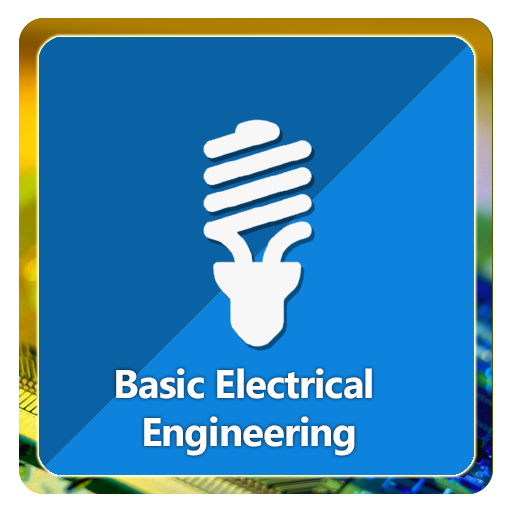My Handbook Pro
Graj na PC z BlueStacks – Platforma gamingowa Android, która uzyskała zaufanie ponad 500 milionów graczy!
Strona zmodyfikowana w dniu: 24 lipca 2017
Play My Handbook Pro on PC
Best Prevision, Revision and Preparation Five-in-One Study Material App, For Electrical, Electronics Engineering Students, Engineers and Professionals....
15000+ Technical Terms Based Alphabetical Dictionary, Most Useful 8000+ Formulas, 4000+ Short HR-Interview /Exam-Viva Q&A, 2500+ Video Lectures By World's Most Famous Universities like IITs/MITs/Stanford/University of California, Berkeley….
My Handbook App (Formerly EEE Handbook) it’s Completely Sign-Free, Handy, Simple and Streamlined Android Application, Originally App is designed for Electrical and Electronics Engineering Based Competitive Exam. Preparation, Revision and Prevision on the Accordance to the Indian Electrical and Electronics Engineering Course and Semester Exam Syllabus"
My Handbook App is a Full-Fledged Reference Aid, Having a Huge Database of the Comprehensive Terms, Acronyms, Formulae, Technical Q&A and Video Lectures Used in the Electrical and Electronics Engineering (EEE) and it’s Also Supportive for Electrical Engineering (EE), Electronics and Instrumentation Engineering (EI), Electronics and Telecommunication Engineering (ECE/E&T) and Mechatronics Engineering...
My Handbook App Has Tried to Keep the Students and Budding Engineers Up-to-Date With the Fundamental Technical Knowledge of These Fields. It is designed in Such a Manner that User can be Use it either as a Normal Handbook Application or as a General Technical Informer App.
Extra Benefits For My Handbook Pro User :-
✔ Complete Advertising Free Version
✔ Complete Offline Formula Section
✔ User Also Can Download Formula's Pdf
✔ Additionally Rough Notepad For Pro Users
✔ Download, Save And Share Symbols easily
With hope, all our efforts will helpful & beneficial for electrical, electronics engineering community
#Thanks #Enjoy
Zagraj w My Handbook Pro na PC. To takie proste.
-
Pobierz i zainstaluj BlueStacks na PC
-
Zakończ pomyślnie ustawienie Google, aby otrzymać dostęp do sklepu Play, albo zrób to później.
-
Wyszukaj My Handbook Pro w pasku wyszukiwania w prawym górnym rogu.
-
Kliknij, aby zainstalować My Handbook Pro z wyników wyszukiwania
-
Ukończ pomyślnie rejestrację Google (jeśli krok 2 został pominięty) aby zainstalować My Handbook Pro
-
Klinij w ikonę My Handbook Pro na ekranie startowym, aby zacząć grę