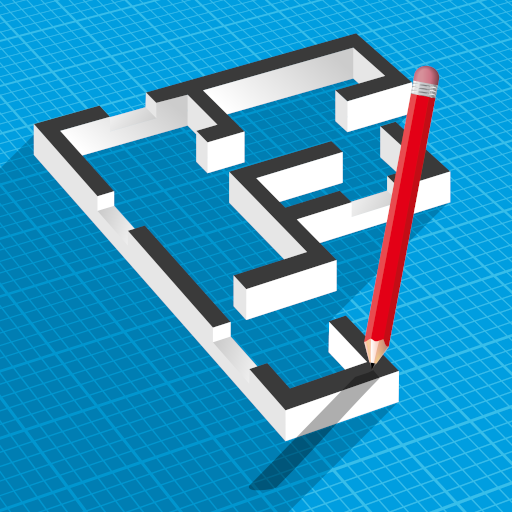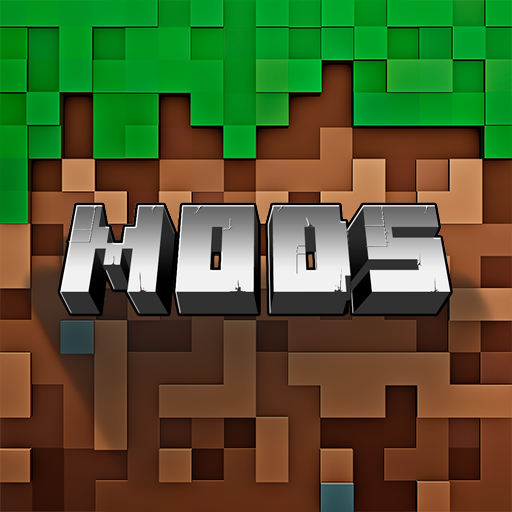Постройки и Моды для Майнкрафт
Играйте на ПК с BlueStacks – игровой платформе для приложений на Android. Нас выбирают более 500 млн. игроков.
Страница изменена: Mar 10, 2025
Run Building Mods for Minecraft on PC or Mac
Why limit yourself to your small screen on the phone? Run Building Mods for Minecraft, an app by Addons for Minecraft, best experienced on your PC or Mac with BlueStacks, the world’s #1 Android emulator.
About the App
Building Mods for Minecraft, from Addons for Minecraft, is your go-to Entertainment app for crafting the ultimate Minecraft house. Forget spending hours on step-by-step tutorials; this app places structures straight onto your Minecraft map. With categories like modern houses, castles, and more, it’s all about making your dream creation a reality. Need a change of scenery? Add your own house and switch it between worlds effortlessly.
App Features
New Objects Galore:
Regularly get access to tons of new buildings to keep your creativity flowing.
Extensive Search Options:
Dive into a collection of over 100,000 buildings online. Find the perfect fit for your map.
Custom Creations:
Transfer your own crafted buildings between different worlds like a pro.
Full Minecraft Support:
Compatible with all Minecraft versions, no worries about updates.
3D Positioning:
Use the 3D viewer to place objects exactly where you want them.
Backup Flexibility:
Easily undo any map changes with the built-in backup system.
Launcher-Free Use:
No need for any external launchers—just pure creation.
Experience this seamless integration with BlueStacks, enhancing your game time.
BlueStacks gives you the much-needed freedom to experience your favorite apps on a bigger screen. Get it now.
Играйте в игру Постройки и Моды для Майнкрафт на ПК. Это легко и просто.
-
Скачайте и установите BlueStacks на ПК.
-
Войдите в аккаунт Google, чтобы получить доступ к Google Play, или сделайте это позже.
-
В поле поиска, которое находится в правой части экрана, введите название игры – Постройки и Моды для Майнкрафт.
-
Среди результатов поиска найдите игру Постройки и Моды для Майнкрафт и нажмите на кнопку "Установить".
-
Завершите авторизацию в Google (если вы пропустили этот шаг в начале) и установите игру Постройки и Моды для Майнкрафт.
-
Нажмите на ярлык игры Постройки и Моды для Майнкрафт на главном экране, чтобы начать играть.