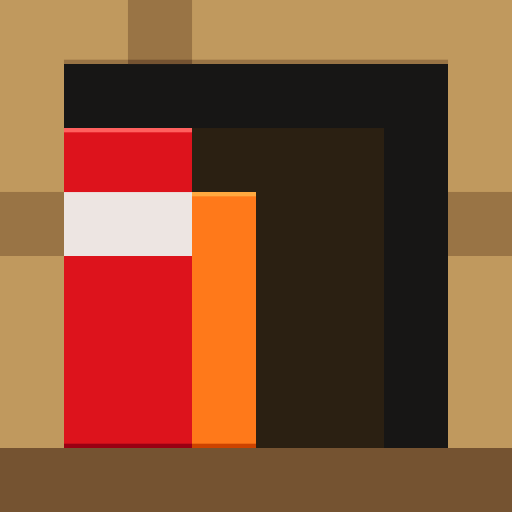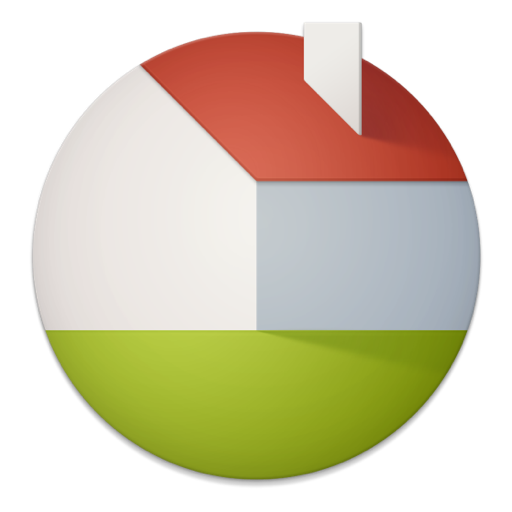Building Mods for Minecraft
在電腦上使用BlueStacks –受到5億以上的遊戲玩家所信任的Android遊戲平台。
Run Building Mods for Minecraft on PC or Mac
Why limit yourself to your small screen on the phone? Run Building Mods for Minecraft, an app by Addons for Minecraft, best experienced on your PC or Mac with BlueStacks, the world’s #1 Android emulator.
About the App
Building Mods for Minecraft, from Addons for Minecraft, is your go-to Entertainment app for crafting the ultimate Minecraft house. Forget spending hours on step-by-step tutorials; this app places structures straight onto your Minecraft map. With categories like modern houses, castles, and more, it’s all about making your dream creation a reality. Need a change of scenery? Add your own house and switch it between worlds effortlessly.
App Features
New Objects Galore:
Regularly get access to tons of new buildings to keep your creativity flowing.
Extensive Search Options:
Dive into a collection of over 100,000 buildings online. Find the perfect fit for your map.
Custom Creations:
Transfer your own crafted buildings between different worlds like a pro.
Full Minecraft Support:
Compatible with all Minecraft versions, no worries about updates.
3D Positioning:
Use the 3D viewer to place objects exactly where you want them.
Backup Flexibility:
Easily undo any map changes with the built-in backup system.
Launcher-Free Use:
No need for any external launchers—just pure creation.
Experience this seamless integration with BlueStacks, enhancing your game time.
BlueStacks gives you the much-needed freedom to experience your favorite apps on a bigger screen. Get it now.
在電腦上遊玩Building Mods for Minecraft . 輕易上手.
-
在您的電腦上下載並安裝BlueStacks
-
完成Google登入後即可訪問Play商店,或等你需要訪問Play商店十再登入
-
在右上角的搜索欄中尋找 Building Mods for Minecraft
-
點擊以從搜索結果中安裝 Building Mods for Minecraft
-
完成Google登入(如果您跳過了步驟2),以安裝 Building Mods for Minecraft
-
在首頁畫面中點擊 Building Mods for Minecraft 圖標來啟動遊戲