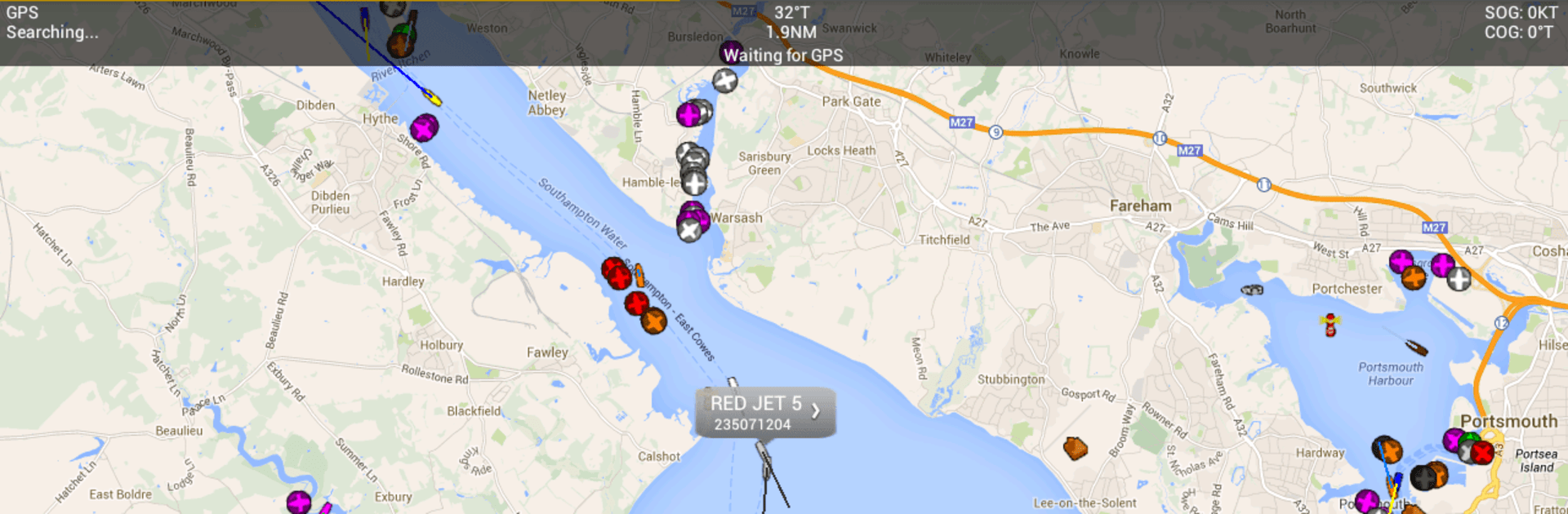

Boat Beacon - AIS Navigation
Chơi trên PC với BlueStacks - Nền tảng chơi game Android, được hơn 500 triệu game thủ tin tưởng.
Trang đã được sửa đổi vào: 14 thg 10, 2024
Run Boat Beacon - AIS Navigation on PC or Mac
What’s better than using Boat Beacon – AIS Navigation by Electric Pocket? Well, try it on a big screen, on your PC or Mac, with BlueStacks to see the difference.
About the App
Boat Beacon – AIS Navigation by Electric Pocket transforms your Android device into an AIS receiver and display, perfect for marine enthusiasts or professionals. Whether you’re tracking ships around you or worried about potential collisions, this app ensures you’re informed. With real-time data, collision detection, and the ability to share your boat’s location, it’s designed for seamless use on the water. Expect Bearing, Range, and Closest Point of Approach (CPA) calculations, all while transmitting and receiving AIS data.
App Features
-
Real-Time AIS Data: No need for a VHF AIS receiver; send and receive AIS info via the internet instantly.
-
Collision Detection: Continuously monitor CPA for potential collisions and receive alerts, even when the app is in the background.
-
Detailed Ship Information: Access data like bearing, distance, speed, and vessel specifics.
-
Live Position Sharing: Share your location and course on AIS systems and social media platforms easily.
-
Interactive Live Map: Enjoy a dynamic map view with compass overlay and 3D perspective for better navigation. Also viewable on BlueStacks for a broader visual experience.
-
Comprehensive AIS Integration: Share data with other nav apps and view detailed ship photos and search by name or MMSI.
Switch to BlueStacks and make the most of your apps on your PC or Mac.
Chơi Boat Beacon - AIS Navigation trên PC. Rất dễ để bắt đầu
-
Tải và cài đặt BlueStacks trên máy của bạn
-
Hoàn tất đăng nhập vào Google để đến PlayStore, hoặc thực hiện sau
-
Tìm Boat Beacon - AIS Navigation trên thanh tìm kiếm ở góc phải màn hình
-
Nhấn vào để cài đặt Boat Beacon - AIS Navigation trong danh sách kết quả tìm kiếm
-
Hoàn tất đăng nhập Google (nếu bạn chưa làm bước 2) để cài đặt Boat Beacon - AIS Navigation
-
Nhấn vào icon Boat Beacon - AIS Navigation tại màn hình chính để bắt đầu chơi



