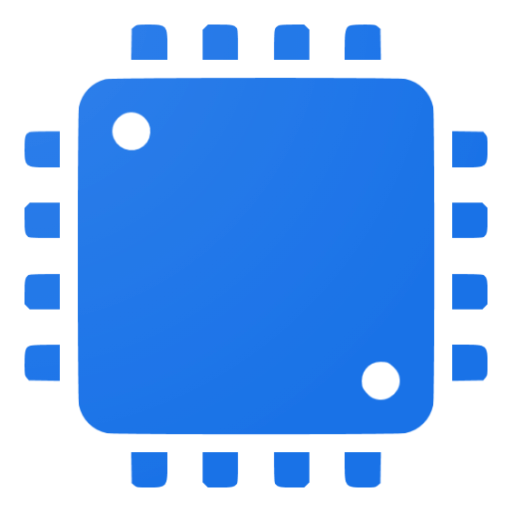System Info Pro for Android
Graj na PC z BlueStacks – Platforma gamingowa Android, która uzyskała zaufanie ponad 500 milionów graczy!
Strona zmodyfikowana w dniu: 28 listopada 2014
Play System Info Pro for Android on PC
Recommended by AppGoVideo.com (http://www.appgovideo.com/)
Explore and know all system informations of your Android Smartphone.
Analyse running process, installed apps, test your multi touch screen, see apps manifest, app certificates, NFC tags analyzer, screen infos, ip adress etc.
New WikiDroid screen with infos about android versions history!
If you want to help the translation, you can go here:
http://www.getlocalization.com/asi/
If you have any suggestion, you can post them on
http://androidsysteminfo.uservoice.com/
Permissions
- android.permission.INTERNET
Used for admob (to get ads) and also for flurry which gives me some infos for bugs tracking. A request can also be made to my server to check if a new version is available.
- android.permission.READ_PHONE_STATE
Used to read telephony informations for the System tab.
- android.permission.ACCESS_COARSE_LOCATION
Used by admob.
- android.permission.READ_LOGS
Used to read logs for the Logs tab.
- android.permission.ACCESS_NETWORK_STATE
Used, in the System tab, to access betwork informations.
- android.permission.GET_PACKAGE_SIZE
Used to know applications informations, for Application Manager tab.
- android.permission.WRITE_EXTERNAL_STORAGE
Used to write logs to the sdcard.
- android.permission.ACCESS_WIFI_STATE
Used to read wifi informations.
-android.permission.RESTART_PACKAGES
Used by the task killer feature.
-android.permission.CAMERA
Used to read camera informations. On some devices(like the motorola droid), accessing to camera info will make some sound.
Zagraj w System Info Pro for Android na PC. To takie proste.
-
Pobierz i zainstaluj BlueStacks na PC
-
Zakończ pomyślnie ustawienie Google, aby otrzymać dostęp do sklepu Play, albo zrób to później.
-
Wyszukaj System Info Pro for Android w pasku wyszukiwania w prawym górnym rogu.
-
Kliknij, aby zainstalować System Info Pro for Android z wyników wyszukiwania
-
Ukończ pomyślnie rejestrację Google (jeśli krok 2 został pominięty) aby zainstalować System Info Pro for Android
-
Klinij w ikonę System Info Pro for Android na ekranie startowym, aby zacząć grę