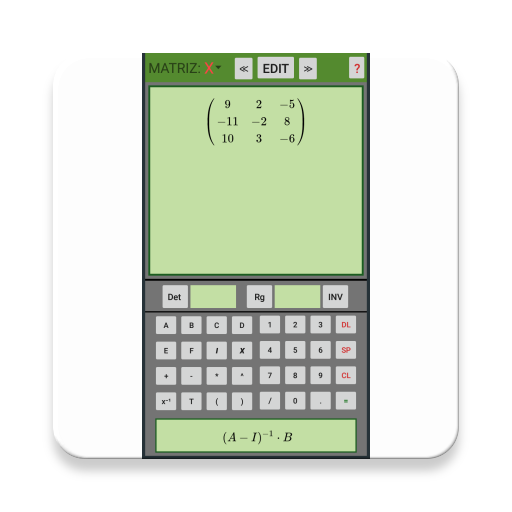このページには広告が含まれます

Matrices PRO
Educational | ONE DAY OF CODE
BlueStacksを使ってPCでプレイ - 5憶以上のユーザーが愛用している高機能Androidゲーミングプラットフォーム
Play Matrix PRO on PC
Realize operations:
- Trace
- Transpose
- Determinant
- Inverse (Gauss Jordan method)
- Inverse (Adjoint method)
- Rank
- Matrix CoFactors
- Matrix AdJoint
- LU Factorization
- Addition and Subtraction of Matrix
- Multiplication of Matrix
- Solution of equations
- Cramer method
- Inversa method
- Gauss Jordan method (Unique solution, Multiple solutions, no solution )
- Auto convert Fractions
- Null space
**All operations performed will show all the steps used.
- Trace
- Transpose
- Determinant
- Inverse (Gauss Jordan method)
- Inverse (Adjoint method)
- Rank
- Matrix CoFactors
- Matrix AdJoint
- LU Factorization
- Addition and Subtraction of Matrix
- Multiplication of Matrix
- Solution of equations
- Cramer method
- Inversa method
- Gauss Jordan method (Unique solution, Multiple solutions, no solution )
- Auto convert Fractions
- Null space
**All operations performed will show all the steps used.
Matrices PROをPCでプレイ
-
BlueStacksをダウンロードしてPCにインストールします。
-
GoogleにサインインしてGoogle Play ストアにアクセスします。(こちらの操作は後で行っても問題ありません)
-
右上の検索バーにMatrices PROを入力して検索します。
-
クリックして検索結果からMatrices PROをインストールします。
-
Googleサインインを完了してMatrices PROをインストールします。※手順2を飛ばしていた場合
-
ホーム画面にてMatrices PROのアイコンをクリックしてアプリを起動します。