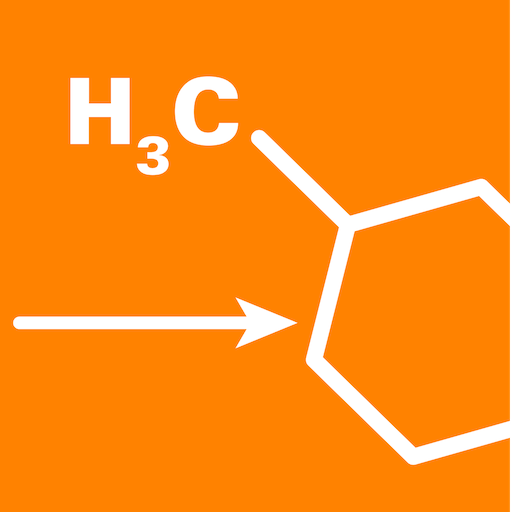このページには広告が含まれます
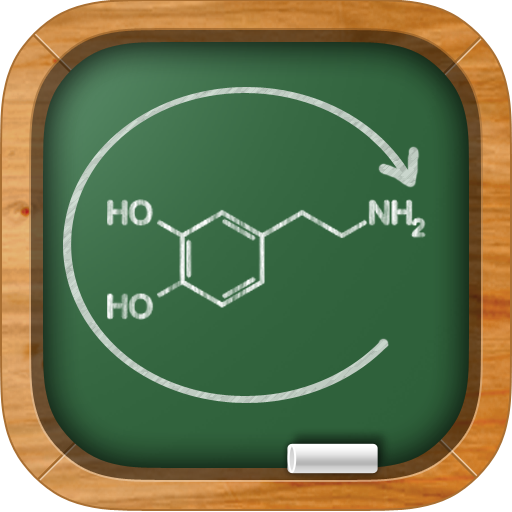
Chemistry Lab
Educational | Electrolytic Earth
BlueStacksを使ってPCでプレイ - 5憶以上のユーザーが愛用している高機能Androidゲーミングプラットフォーム
Play Chemistry Lab on PC
Become a chemistry ace by playing the app that turns real organic chemistry mechanisms into an outstandingly fun game. Play your way through actual reactions in a fun game rather than simply memorizing flash cards and reaction names. This app is the perfect study companion for a chemistry student and is just plain fun for anyone interested in chemistry as you play your way from one reaction to the next. Don't worry if you get stuck, hints will appear to help you along the way. The chemistry is explained in simple terms. Stop trying to memorize organic chemistry reactions and instead learn to solve them. You'll surprise yourself that with a little practice you can figure it out, even if you've never seen that reaction before. Over 1100 general chemistry flashcards are included. See how exciting chemistry really is!
Chemistry LabをPCでプレイ
-
BlueStacksをダウンロードしてPCにインストールします。
-
GoogleにサインインしてGoogle Play ストアにアクセスします。(こちらの操作は後で行っても問題ありません)
-
右上の検索バーにChemistry Labを入力して検索します。
-
クリックして検索結果からChemistry Labをインストールします。
-
Googleサインインを完了してChemistry Labをインストールします。※手順2を飛ばしていた場合
-
ホーム画面にてChemistry Labのアイコンをクリックしてアプリを起動します。