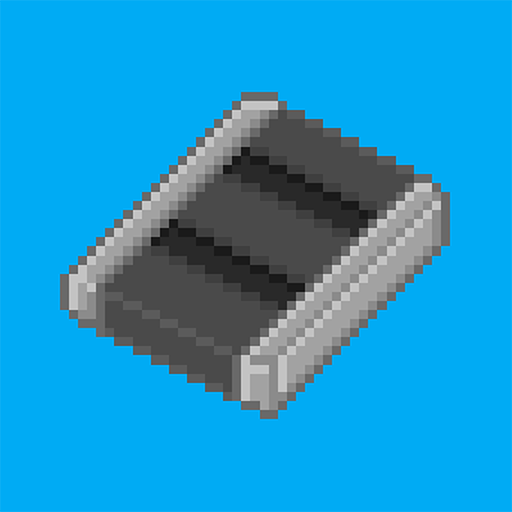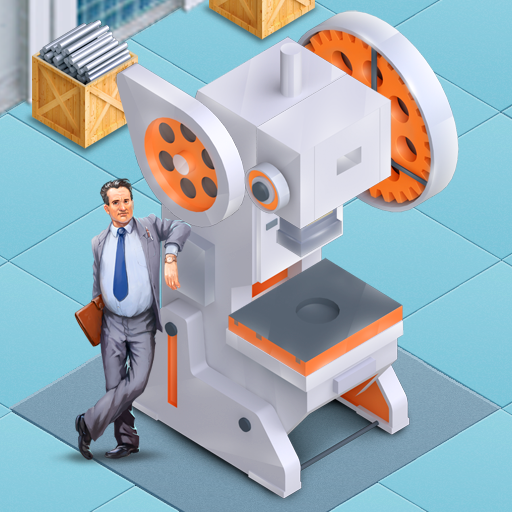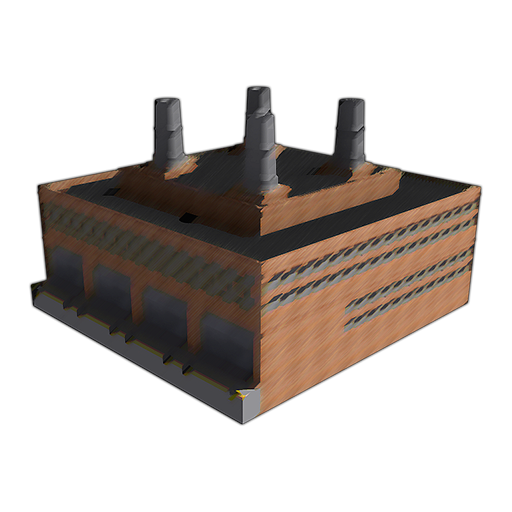
The Factory
Spiele auf dem PC mit BlueStacks - der Android-Gaming-Plattform, der über 500 Millionen Spieler vertrauen.
Seite geändert am: 6. April 2016
Play The Factory on PC
"I like building forklifts." — Lenore
The Factory is a mash-up of a crafting sim, resource manager and clicker. Start by purchasing raw materials, building basic items to sell at a profit, and slowly working up the crafting chain to the more complex items. The highest tier items are called Builders, and are capable of manufacturing items for you. There's even a Builder Builder which manufactures more builders.
"NEED MOAR" — Richard
The Factory contains two In-app Purchases, a bailout and a supply package. Most players should never need these, and indeed if you run out of money you can just start over with a generous initial budget. However, if you just need a small bump to keep going, maybe a bailout is for you. Alternatively if you want to jumpstart a production run, a supply package can save you time.
This game was made as a hobby project more than anything else, and was inspired by the concept of a clicker that clicks for you.
Spiele The Factory auf dem PC. Der Einstieg ist einfach.
-
Lade BlueStacks herunter und installiere es auf deinem PC
-
Schließe die Google-Anmeldung ab, um auf den Play Store zuzugreifen, oder mache es später
-
Suche in der Suchleiste oben rechts nach The Factory
-
Klicke hier, um The Factory aus den Suchergebnissen zu installieren
-
Schließe die Google-Anmeldung ab (wenn du Schritt 2 übersprungen hast), um The Factory zu installieren.
-
Klicke auf dem Startbildschirm auf das The Factory Symbol, um mit dem Spielen zu beginnen