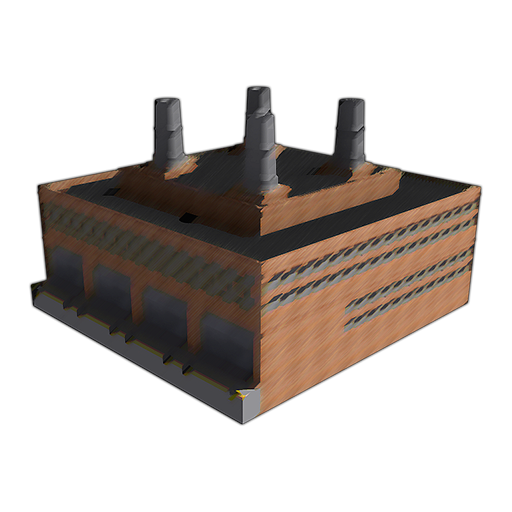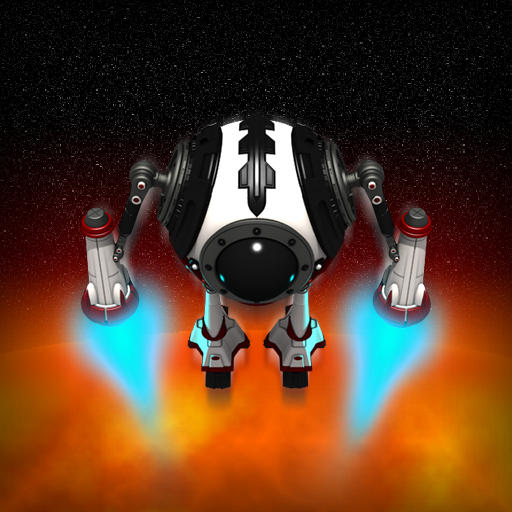Set Basic: Card Matching Game
Juega en PC con BlueStacks: la plataforma de juegos Android, en la que confían más de 500 millones de jugadores.
Página modificada el: 30 dic 2022
Play Set Basic: Card Matching Game on PC
Each card has a color, shape, pattern and number. A set consists of 3 cards that either match fully or are completely different across each of those attributes. Every combination of color, shape, pattern and number is a unique card within the deck, making 81 total cards. Cards are dealt 3 at a time, until at least 12 cards are dealt and there is one possible set. The game is complete when there are no remaining sets.
It's confusing, don't worry! Set Basic comes with a detailed tutorial, a training mode, and a practice mode.
Once you have the game figured out, head over to Solitaire, where you have 240 unique deals of the deck to play, plus a new daily deal every day.
Games are scored out of three stars, where you earn 1 star for completion, 1 star for not using a hint, and 1 star for not making any mistakes. It's not easy to get three stars. Regular Solitaire games can be restarted if you make a mistake, but the Daily challenge cannot. You only get one shot!
For practice games, you have unlimited hints, for Solitaire (regular and daily) you have a limited number of hints and more can be purchased as desired.
Juega Set Basic: Card Matching Game en la PC. Es fácil comenzar.
-
Descargue e instale BlueStacks en su PC
-
Complete el inicio de sesión de Google para acceder a Play Store, o hágalo más tarde
-
Busque Set Basic: Card Matching Game en la barra de búsqueda en la esquina superior derecha
-
Haga clic para instalar Set Basic: Card Matching Game desde los resultados de búsqueda
-
Complete el inicio de sesión de Google (si omitió el paso 2) para instalar Set Basic: Card Matching Game
-
Haz clic en el ícono Set Basic: Card Matching Game en la pantalla de inicio para comenzar a jugar