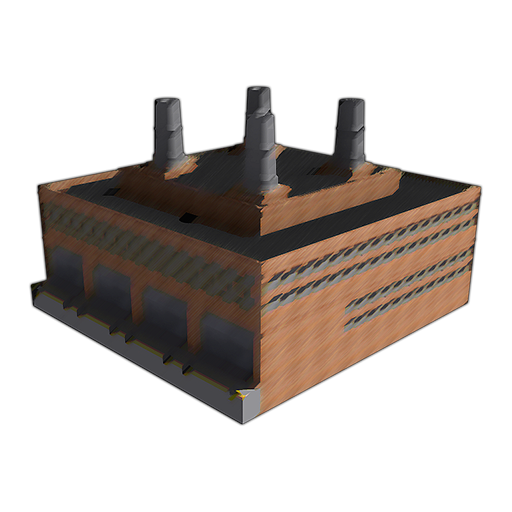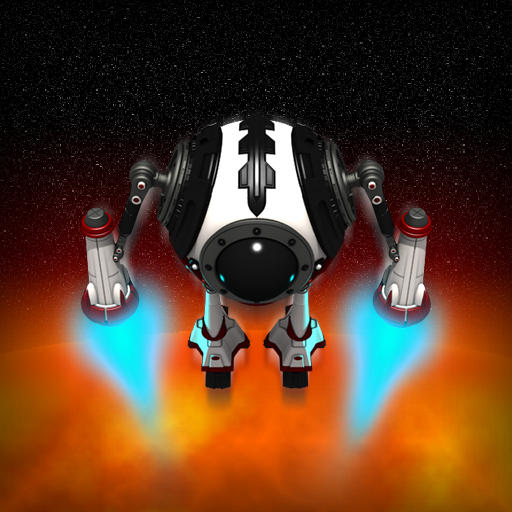Set Basic: Card Matching Game
Играйте на ПК с BlueStacks – игровой платформе для приложений на Android. Нас выбирают более 500 млн. игроков.
Страница изменена: 30 дек. 2022 г.
Play Set Basic: Card Matching Game on PC
Each card has a color, shape, pattern and number. A set consists of 3 cards that either match fully or are completely different across each of those attributes. Every combination of color, shape, pattern and number is a unique card within the deck, making 81 total cards. Cards are dealt 3 at a time, until at least 12 cards are dealt and there is one possible set. The game is complete when there are no remaining sets.
It's confusing, don't worry! Set Basic comes with a detailed tutorial, a training mode, and a practice mode.
Once you have the game figured out, head over to Solitaire, where you have 240 unique deals of the deck to play, plus a new daily deal every day.
Games are scored out of three stars, where you earn 1 star for completion, 1 star for not using a hint, and 1 star for not making any mistakes. It's not easy to get three stars. Regular Solitaire games can be restarted if you make a mistake, but the Daily challenge cannot. You only get one shot!
For practice games, you have unlimited hints, for Solitaire (regular and daily) you have a limited number of hints and more can be purchased as desired.
Играйте в игру Set Basic: Card Matching Game на ПК. Это легко и просто.
-
Скачайте и установите BlueStacks на ПК.
-
Войдите в аккаунт Google, чтобы получить доступ к Google Play, или сделайте это позже.
-
В поле поиска, которое находится в правой части экрана, введите название игры – Set Basic: Card Matching Game.
-
Среди результатов поиска найдите игру Set Basic: Card Matching Game и нажмите на кнопку "Установить".
-
Завершите авторизацию в Google (если вы пропустили этот шаг в начале) и установите игру Set Basic: Card Matching Game.
-
Нажмите на ярлык игры Set Basic: Card Matching Game на главном экране, чтобы начать играть.