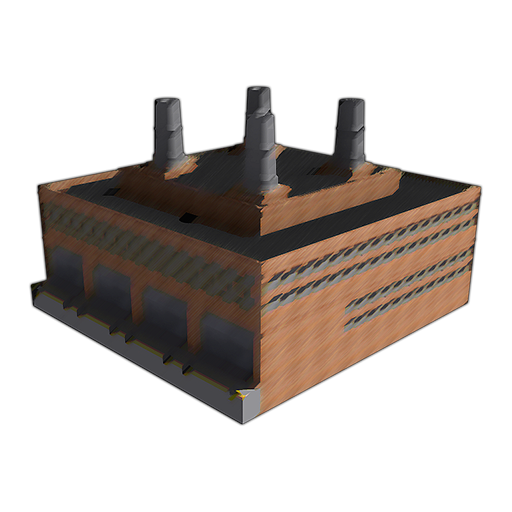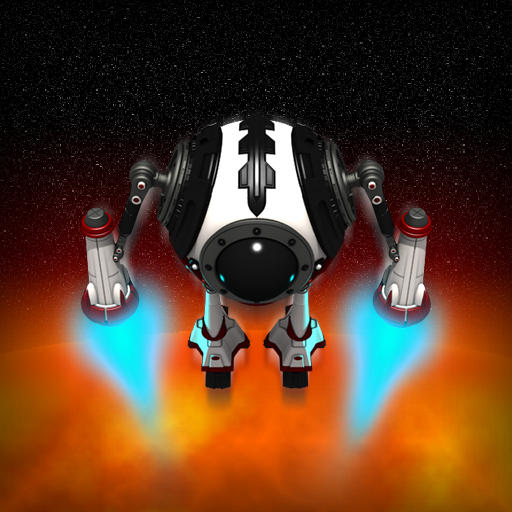1941: World War Strategy
Spiele auf dem PC mit BlueStacks - der Android-Gaming-Plattform, der über 500 Millionen Spieler vertrauen.
Seite geändert am: 19.02.2022
Play 1941 World War Strategy on PC
The best way never to forget something, is always remember. Though this phrase might sound contradictory, this is true, and if we are willing not to repeat the same mistakes from the past, we should always keep them in mind. But we are talking about gaming here, and you are about to experience the most real WW2 experience of all. Prepare yourself to elaborate and put all your strategic knowledge to use. Can you conquer your enemy and claim victory before he destroy your armies and everything you are fighting for? Prove it! Play 1941 World War Strategy on PC and Mac with BlueStacks and command your side in over 57 land territories and 48 sea zones, with 9 different infantry units like tanks, bombers and even battleships! Victory is yours to claim. The only challenge is the extremely powerful enemy between you two! Get amazed by the incredible features and visuals of this unique title that looks much more like a simulator than anything else! Download 1941 World War Strategy on PC with BlueStacks and make sure to win the most important war in our history.
Spiele 1941: World War Strategy auf dem PC. Der Einstieg ist einfach.
-
Lade BlueStacks herunter und installiere es auf deinem PC
-
Schließe die Google-Anmeldung ab, um auf den Play Store zuzugreifen, oder mache es später
-
Suche in der Suchleiste oben rechts nach 1941: World War Strategy
-
Klicke hier, um 1941: World War Strategy aus den Suchergebnissen zu installieren
-
Schließe die Google-Anmeldung ab (wenn du Schritt 2 übersprungen hast), um 1941: World War Strategy zu installieren.
-
Klicke auf dem Startbildschirm auf das 1941: World War Strategy Symbol, um mit dem Spielen zu beginnen