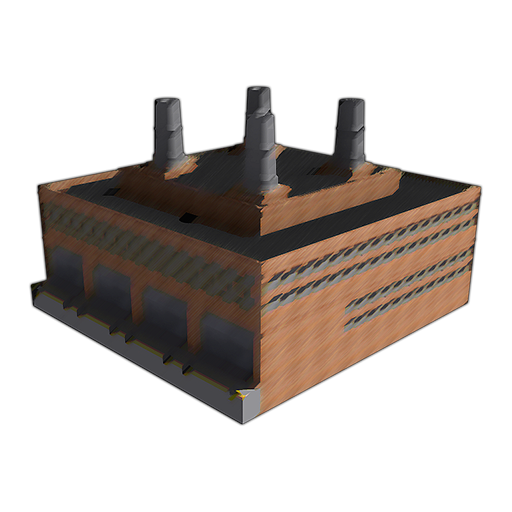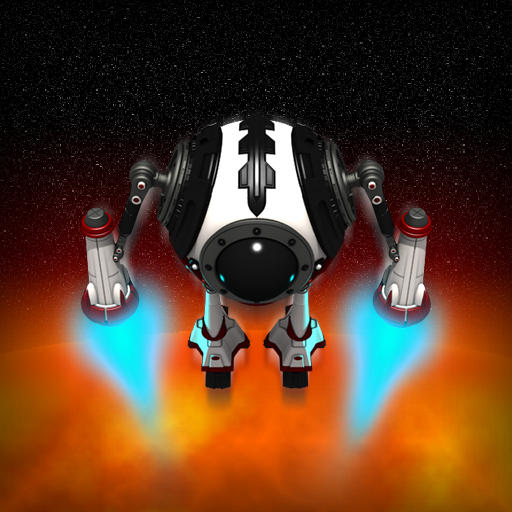1941: World War Strategy
BlueStacksを使ってPCでプレイ - 5憶以上のユーザーが愛用している高機能Androidゲーミングプラットフォーム
Play 1941 World War Strategy on PC
The best way never to forget something, is always remember. Though this phrase might sound contradictory, this is true, and if we are willing not to repeat the same mistakes from the past, we should always keep them in mind. But we are talking about gaming here, and you are about to experience the most real WW2 experience of all. Prepare yourself to elaborate and put all your strategic knowledge to use. Can you conquer your enemy and claim victory before he destroy your armies and everything you are fighting for? Prove it! Play 1941 World War Strategy on PC and Mac with BlueStacks and command your side in over 57 land territories and 48 sea zones, with 9 different infantry units like tanks, bombers and even battleships! Victory is yours to claim. The only challenge is the extremely powerful enemy between you two! Get amazed by the incredible features and visuals of this unique title that looks much more like a simulator than anything else! Download 1941 World War Strategy on PC with BlueStacks and make sure to win the most important war in our history.
1941: World War StrategyをPCでプレイ
-
BlueStacksをダウンロードしてPCにインストールします。
-
GoogleにサインインしてGoogle Play ストアにアクセスします。(こちらの操作は後で行っても問題ありません)
-
右上の検索バーに1941: World War Strategyを入力して検索します。
-
クリックして検索結果から1941: World War Strategyをインストールします。
-
Googleサインインを完了して1941: World War Strategyをインストールします。※手順2を飛ばしていた場合
-
ホーム画面にて1941: World War Strategyのアイコンをクリックしてアプリを起動します。