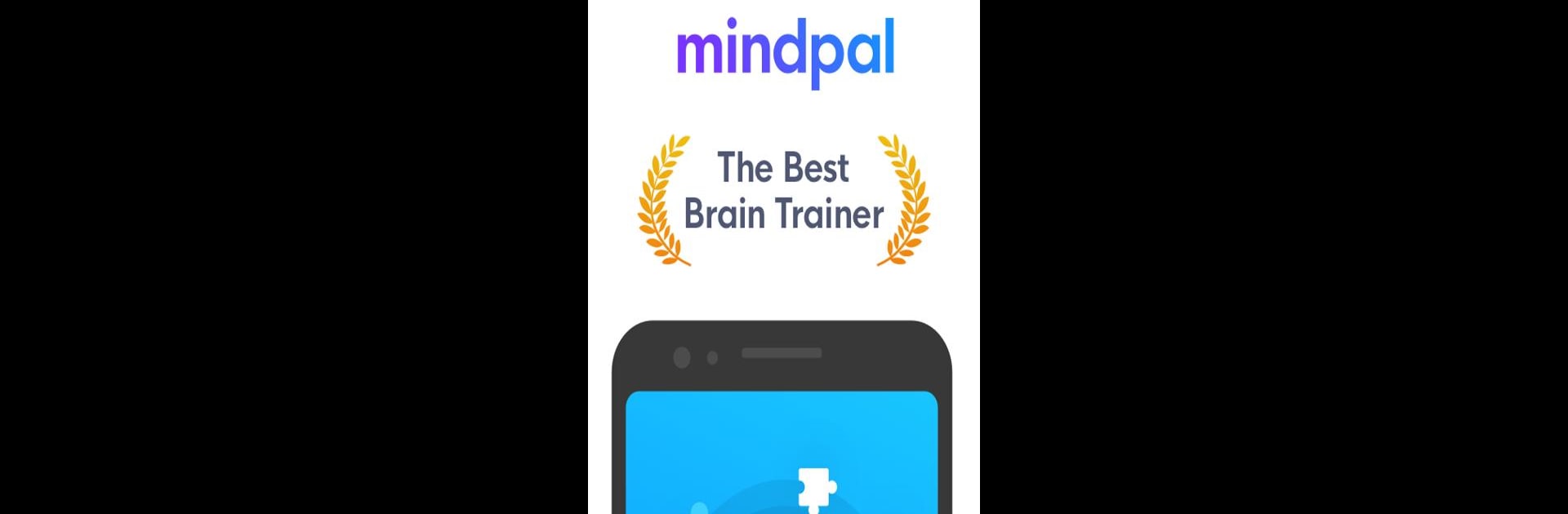
MindPal - Brain Training Games
BlueStacksを使ってPCでプレイ - 5憶以上のユーザーが愛用している高機能Androidゲーミングプラットフォーム
Run MindPal - Brain Training Games on PC or Mac
Upgrade your experience. Try MindPal – Brain Training Games, the fantastic Education app from Elektron Labs, from the comfort of your laptop, PC, or Mac, only on BlueStacks.
About the App
Looking to give your mind a bit of a workout while having some fun? MindPal – Brain Training Games from Elektron Labs bundles a collection of clever games designed to challenge your brain in all sorts of ways. Whether you’re looking to sharpen your memory, boost your vocabulary, or just want a daily dose of something stimulating, this Education app keeps things fresh with activities tailored to your skills and goals.
App Features
-
Daily Brain Workouts
You’ll get a custom lineup of games every day, all picked just for you based on what you want to improve—no dull routines here. -
Variety of Games
From quick memory challenges to word puzzles and math problems, there are over 35 games with more than a thousand different levels. There’s always something new to tackle. -
Cognitive Areas Covered
The app is designed to stretch your mind across seven different areas, including Memory, Attention, Language, Math, Flexibility, Speed, and Problem Solving. Today you might focus on numbers, tomorrow on words—it’s always a mix. -
Progress Tracking
You can easily see how you’re improving over time. Check out your own performance stats and see how you stack up against other folks using MindPal – Brain Training Games. -
Vocabulary Boosters
Love playing with words? The built-in language and word games help widen your vocabulary and boost those language skills in a fun, low-pressure way. -
Personal Goals
Pick what matters most to you—maybe you want to think faster or remember names better. The app adapts along the way to help you grow where you want to.
You can enjoy all of these features not just on your phone, but also by running MindPal – Brain Training Games on your computer with BlueStacks for a bigger screen experience.
BlueStacks gives you the much-needed freedom to experience your favorite apps on a bigger screen. Get it now.
MindPal - Brain Training GamesをPCでプレイ
-
BlueStacksをダウンロードしてPCにインストールします。
-
GoogleにサインインしてGoogle Play ストアにアクセスします。(こちらの操作は後で行っても問題ありません)
-
右上の検索バーにMindPal - Brain Training Gamesを入力して検索します。
-
クリックして検索結果からMindPal - Brain Training Gamesをインストールします。
-
Googleサインインを完了してMindPal - Brain Training Gamesをインストールします。※手順2を飛ばしていた場合
-
ホーム画面にてMindPal - Brain Training Gamesのアイコンをクリックしてアプリを起動します。

