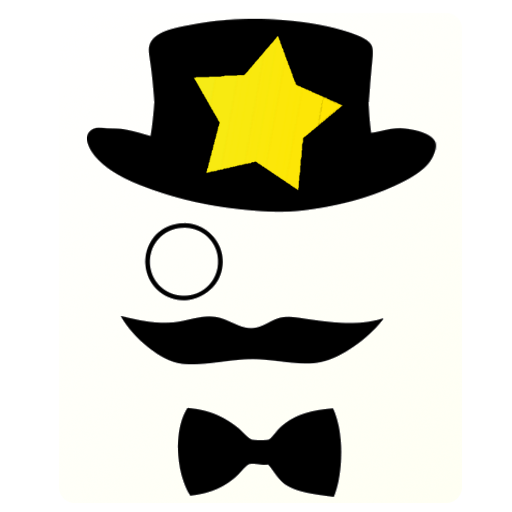Elementique Seniorów – Ekran Startowy
Graj na PC z BlueStacks – Platforma gamingowa Android, która uzyskała zaufanie ponad 500 milionów graczy!
Strona zmodyfikowana w dniu: 17 stycznia 2020
Play Elementique Senior Launcher on PC
Elementique Senior is a set of applications specially designed for seniors. Thanks to it's simple, elegant and secure environment, sending an e-mail, managing your agenda, surfing the Internet, playing, sharing photos or chatting with relatives, ... becomes easier and easier !
Elementique Senior offers a clear, structured and identical environment in each application. The icons are wide and legible, the keyboard is either alphabetic or « qwerty », and the user is guided throughout its use. Tablets and Smartphones keep their access to the Google Play Store, a high tech look and all their possibilities.
☆ SIMPLICITY – AUTONOMY - PLEASURE ☆
Try Elementique Senior freely for 6 weeks (no ads). After this period, the purchase of the license will be proposed at a cost of € 9.99 (no subscription). If you do not want to continue with Elementique Senior, simply uninstall the applications.
☆ INFORMATION – INSTALLATION ☆
Need a hand for the installation ? Check out our videos and tips on our website by clicking HERE
More information about the possibilities of Elementique Senior? Visit our website www.elementique.com
Elementique Senior is a complete Android solution. It’s optimal use requires :
- The installation of every Elementique Senior applications (no additional cost)
- To choose Elementique as homescreen. On some devices, this may involve manual adjustment
- The use of a GMail address
Some adjustments are necessary to use the weather forecast or the simplified keyboard. Please check our website.
Elementique Senior is compatible with most smartphones and tablets with Android 5.0 or higher
Available languages :
Thanks to our friends and supports, Elementique Senior is now available in :
- English
- Eesti keelt
- Français
- Español
- Italiano
- Nederlands
- Polski
- Português
- Русский
If you wish to have Elementique translated into your language ? Any translation suggestions / improvements ?
Don’t hesitate to contact us, any help is welcome : info@elementique.com
☆ PARTNERSHIPS ☆
Do you want to distribute Elementique Senior or use it on a large scale? Join our network of partners, contact us via info@elementique.com
☆ ELEMENTIQUE SENIOR APPLICATIONS ☆
Elementique Senior Launcher: Senior homescreen
Elementique Senior Calendar: Simplified use of calendar and reminders
Elementique Senior Messages: Easy management of emails
Elementique Senior Internet: Surf the internet, bookmarks management
Elementique Senior Leisure: Games, radio, my music
Elementique Senior Pictures & Documents: Management and creation of photo album and documents
Elementique Senior Applications: Management of applications and favorites
Elementique Senior Contact: Directory
Elementique Senior Phone: SMS, phone, videoconferencing
Elementique Senior License: to purchase to keep using Elementique Senior after the end of the trial period
Zagraj w Elementique Seniorów – Ekran Startowy na PC. To takie proste.
-
Pobierz i zainstaluj BlueStacks na PC
-
Zakończ pomyślnie ustawienie Google, aby otrzymać dostęp do sklepu Play, albo zrób to później.
-
Wyszukaj Elementique Seniorów – Ekran Startowy w pasku wyszukiwania w prawym górnym rogu.
-
Kliknij, aby zainstalować Elementique Seniorów – Ekran Startowy z wyników wyszukiwania
-
Ukończ pomyślnie rejestrację Google (jeśli krok 2 został pominięty) aby zainstalować Elementique Seniorów – Ekran Startowy
-
Klinij w ikonę Elementique Seniorów – Ekran Startowy na ekranie startowym, aby zacząć grę