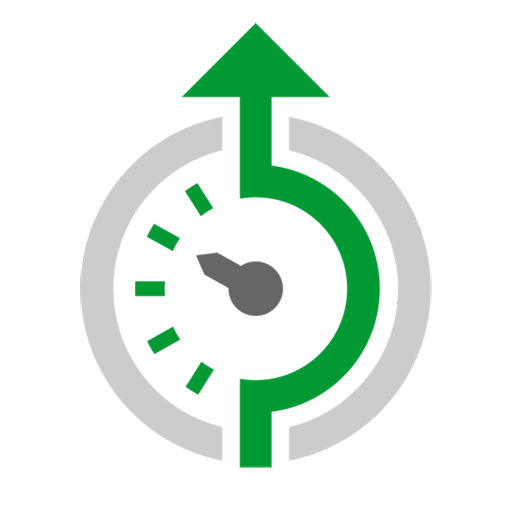Drive Axle
Play on PC with BlueStacks – the Android Gaming Platform, trusted by 500M+ gamers.
Page Modified on: October 14, 2019
Play Drive Axle on PC
HIGH QUALITY IMAGES - Drive Axle transforms your grey, shadowy scans into crisp, readable images. Drive Axle can produce better quality images than a fax machine, truck stop scanner, or in-cab scanner.
Get paid faster and enjoy the convenience of Drive Axle. Scanning can be done before you leave the delivery location or at a later convenient time. With Drive Axle, you can capture a freight document with your phone and send it to anyone with an email address.
Scan all types of freight documents:
• Proof of Delivery
• Bill of Lading
• Fuel Receipt
• Scale Certificate/Receipt
• Vehicle Inspection Report
... And More
Drive Axle is easy to use. No training is required.
No fleet ID required* - Drive Axle can be used by any truck driver! Now you can enjoy high-powered mobile scanning previously only affordable by large fleets.
* The makers of Drive Axle make no guarantee that any fleet will receive and accept documents transmitted from this app. In order to protect against abuse and ensure fast document delivery, high volume document recipients may be subject to restriction.
For questions or help, please visit our Frequently Asked Questions: https://www.driveaxleapp.com/faq
Play Drive Axle on PC. It’s easy to get started.
-
Download and install BlueStacks on your PC
-
Complete Google sign-in to access the Play Store, or do it later
-
Look for Drive Axle in the search bar at the top right corner
-
Click to install Drive Axle from the search results
-
Complete Google sign-in (if you skipped step 2) to install Drive Axle
-
Click the Drive Axle icon on the home screen to start playing