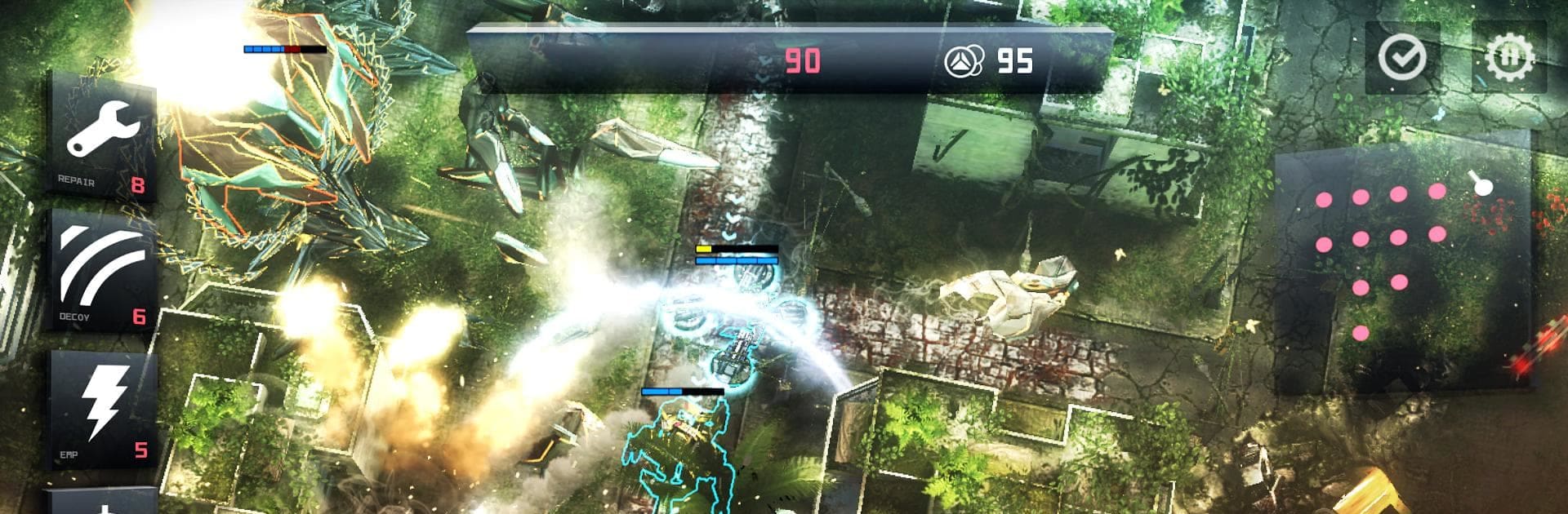
Anomaly 2
Chơi trên PC với BlueStacks - Nền tảng chơi game Android, được hơn 500 triệu game thủ tin tưởng.
Trang đã được sửa đổi vào: Aug 4, 2014
Play Anomaly 2 on PC or Mac
Explore a whole new adventure with Anomaly 2, a Strategy game created by 11 bit studios. Experience great gameplay with BlueStacks, the most popular gaming platform to play Android games on your PC or Mac.
About the Game
Anomaly 2 throws you right into the chaos of a world turned upside down—where humans aren’t defending, they’re the ones on the attack. If you love strategy but want something fresh, you’ll find plenty here; it’s an imaginative take on tower defense and offense, which is pretty rare. You’re at the helm of Yukon, a convoy fighting for survival across a world ruled by alien machines. Expect tense battles, a story-rich campaign, and the extra excitement of direct head-to-head multiplayer. If you want to play on a bigger screen, BlueStacks makes that easy.
Game Features
-
Morphing Units:
Switch things up mid-battle by transforming your units into powerful war mechs. Each form comes with unique tricks—experiment to handle whatever the enemy throws your way. -
One-of-a-Kind Multiplayer:
Tired of the same old strategy games? Here, you can actually fight on both sides. Take control of the towers hunting down humans, or lead the convoy trying to smash through those defenses. -
Choices That Matter:
The story isn’t set in stone. Your decisions in the campaign shape the end of the adventure, so your approach actually makes a difference. -
Endless Tactics:
Build your squad however you like—there are loads of tactical possibilities, so you can put together a crew that fits your style. -
Cinematic Visuals:
The cutscenes and battlefields look fantastic, giving every fight a dramatic edge. The upgraded visuals make the post-apocalyptic world feel gritty and captivating. -
Solo or Social:
Dig into a deep single-player campaign packed with intense strategy, or test your wits against other people in multiplayer. -
Easy Tablet Play:
Designed to run smooth on tablets—but yeah, the experience feels just as good when you fire it up on BlueStacks.
Ready to top the leaderboard? We bet you do. Let precise controls and sharp visuals optimized on BlueStacks lead you to victory.
Chơi Anomaly 2 trên PC. Rất dễ để bắt đầu
-
Tải và cài đặt BlueStacks trên máy của bạn
-
Hoàn tất đăng nhập vào Google để đến PlayStore, hoặc thực hiện sau
-
Tìm Anomaly 2 trên thanh tìm kiếm ở góc phải màn hình
-
Nhấn vào để cài đặt Anomaly 2 trong danh sách kết quả tìm kiếm
-
Hoàn tất đăng nhập Google (nếu bạn chưa làm bước 2) để cài đặt Anomaly 2
-
Nhấn vào icon Anomaly 2 tại màn hình chính để bắt đầu chơi
