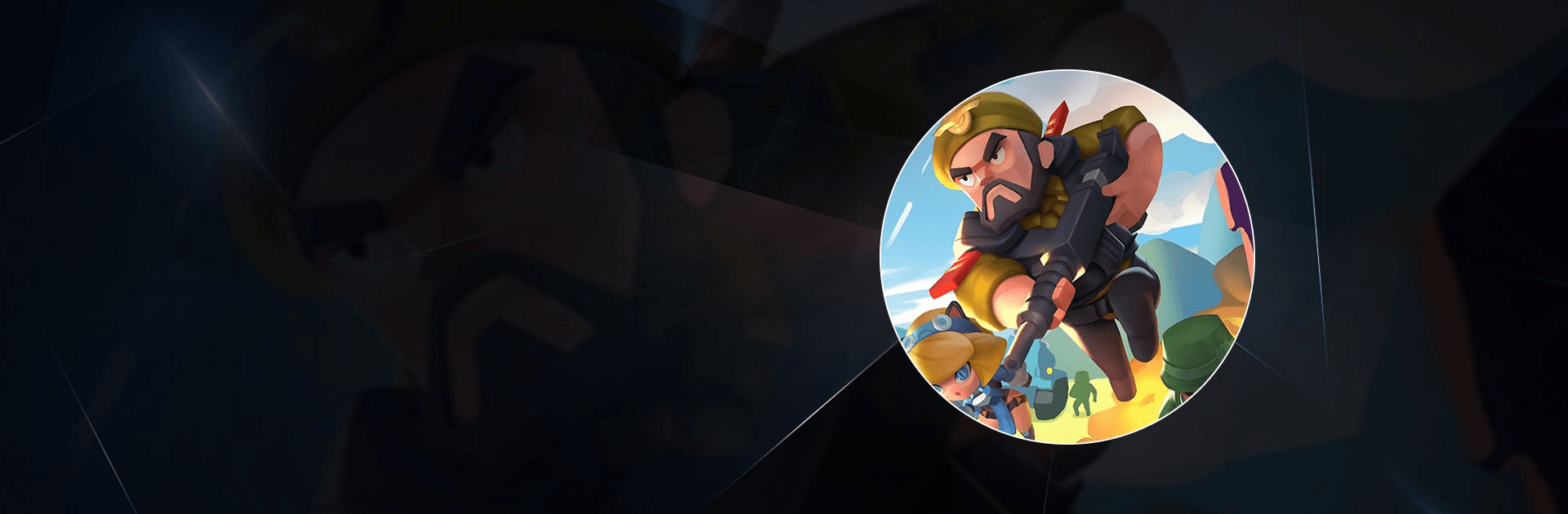

Merge Warfare
Graj na PC z BlueStacks – Platforma gamingowa Android, która uzyskała zaufanie ponad 500 milionów graczy!
Strona zmodyfikowana w dniu: 12 paź 2023
Play Merge Warfare on PC
Merge Warfare is a strategy game developed by Elex. BlueStacks app player is the best platform to play this Android game on your PC or Mac for an immersive gaming experience.
Download Merge Warfare on PC and form a team with your allies, merge your unit with theirs and become the strongest force ever seen. Are you ready to conquer? Download Merge Warfare on PC now.
In this game by Elex, members of other military units are your allies. By joining forces with them, you gain the chance to defeat other enemy units and conquer the world. Merge and upgrade your unit by moving your military base to combine with theirs to give you more power and weapons. Come up with the best and most formidable strategies to ensure your victory is sure. Conserve your energy to enable you to stay focused on the target and to build more tactical plans.
Also, be of help to your allies when they call for you. Fight with and for friends from all over the world as you expand your military territory to a large scale. With your allies and team, go into the enemy’s camp and steal their resources, claiming it as yours. Mount your guard, take swift and firm control of your team as the commander. The survival of your team depends on you.
Zagraj w Merge Warfare na PC. To takie proste.
-
Pobierz i zainstaluj BlueStacks na PC
-
Zakończ pomyślnie ustawienie Google, aby otrzymać dostęp do sklepu Play, albo zrób to później.
-
Wyszukaj Merge Warfare w pasku wyszukiwania w prawym górnym rogu.
-
Kliknij, aby zainstalować Merge Warfare z wyników wyszukiwania
-
Ukończ pomyślnie rejestrację Google (jeśli krok 2 został pominięty) aby zainstalować Merge Warfare
-
Klinij w ikonę Merge Warfare na ekranie startowym, aby zacząć grę




