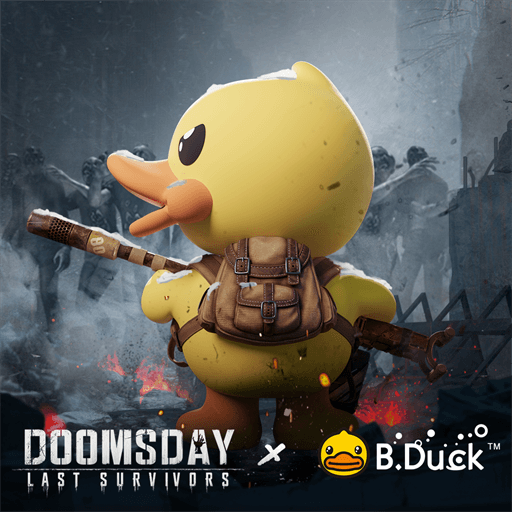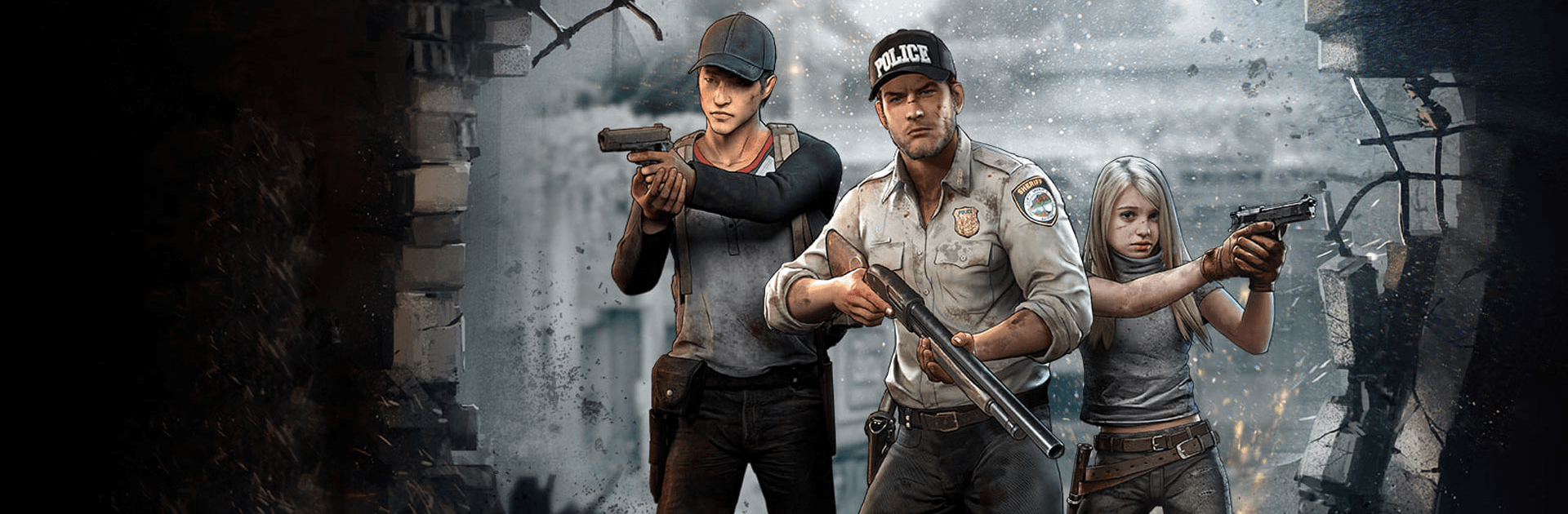

The Walking Dead: Survivors
Mainkan di PC dengan BlueStacks – platform Game-Game Android, dipercaya oleh lebih dari 500 juta gamer.
Halaman Dimodifikasi Aktif: 10 Mei 2024
Play The Walking Dead: Survivors on PC
The Walking Dead: Survivors is a Strategy game developed by Galaxy Play Technology Limited. BlueStacks app player is the best platform to play this Android game on your PC or Mac for an immersive gaming experience. Immerse yourself in the ultimate strategy game set in the iconic The Walking Dead universe.
Set in the bleak world of the mega-hit TV and comic book series, The Walking Dead: Survivors puts you in charge of a group of survivors. Lead your community and stay alive during the zombie apocalypse. Venture out of your self-built haven to fight off zombie hordes and rescue new survivors. Meet and recruit key characters from The Walking Dead franchise, including Glenn, Shane, Rick, Michonne, and more.
Use your radio to get in touch with other survivors and invite them to join your team. Train and upgrade fighters to take down the Walkers and scavenge the world around you for food, supplies, and equipment. Other humans are a bigger threat than even the Walkers.
Stay alert at all times because another player might attack your base at any time. Form alliances with your neighbors and watch each others’ backs. Can you stay alive and keep your humanity? Play The Walking Dead: Survivors on PC with BlueStacks to find out.
Mainkan The Walking Dead: Survivors di PC Mudah saja memulainya.
-
Unduh dan pasang BlueStacks di PC kamu
-
Selesaikan proses masuk Google untuk mengakses Playstore atau lakukan nanti
-
Cari The Walking Dead: Survivors di bilah pencarian di pojok kanan atas
-
Klik untuk menginstal The Walking Dead: Survivors dari hasil pencarian
-
Selesaikan proses masuk Google (jika kamu melewati langkah 2) untuk menginstal The Walking Dead: Survivors
-
Klik ikon The Walking Dead: Survivors di layar home untuk membuka gamenya