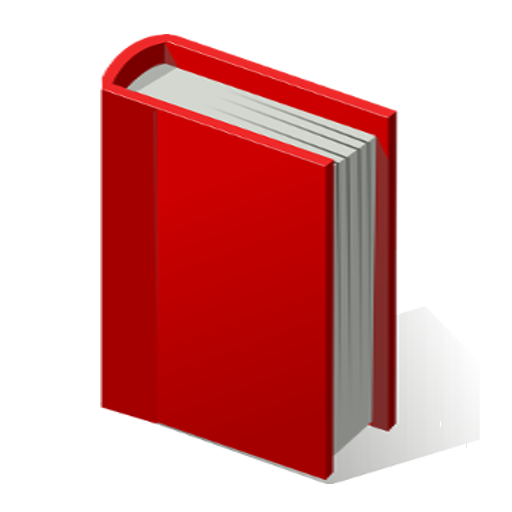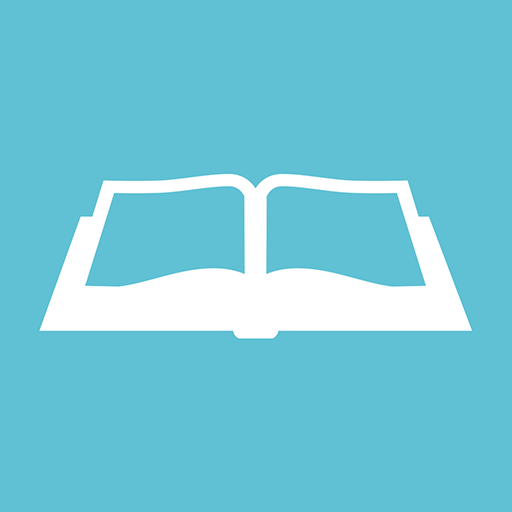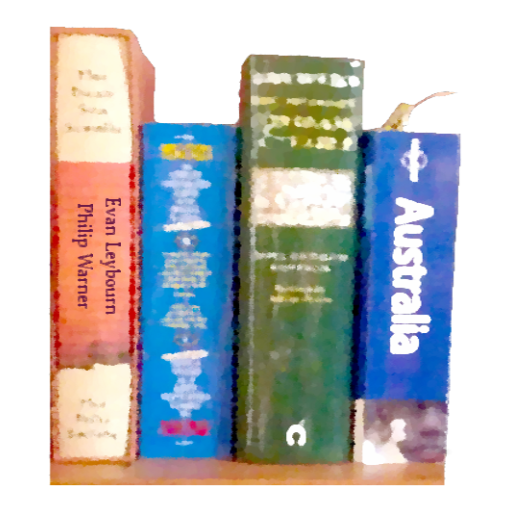
Book Catalogue
العب على الكمبيوتر الشخصي مع BlueStacks - نظام أندرويد للألعاب ، موثوق به من قبل أكثر من 500 مليون لاعب.
تم تعديل الصفحة في: 22 فبراير 2020
Play Book Catalogue on PC
Remember to backup and export your existing catalogue before you upgrade!
Book Catalogue is NOT a book reader.
Features include:
* Sorting by author (last name), title, series, etc.
* user-defined sort and list styles
* Search Amazon, Google Books, goodreads and LibraryThing for data
* Searching
* Thumbnails (download, gallery or camera)
* Loaning books
* goodreads synchronization
* Export and Backup
* Bookshelves (books can be on multiple shelves)
Want a wishlist? Just create a bookshelf called 'Wishlist' and start adding books.
Please email us (below) if you have any issues after an upgrade.
Wiki can be found at:
https://github.com/eleybourn/Book-Catalogue/wiki
Full history at:
https://raw.github.com/eleybourn/Book-Catalogue/master/README
Recent History:
New in 5.1.0
* Italian translation (Eugenio Davolio)
* Spanish translation (José M. Galdo)
* Turkish translations (Emir Sarı)
* Ability to archive only new/updated books and to exclude covers (or books)
* Better thumbnail size in lists for high density screens
* Added options to see books by author/series at Amazon
* Other minor bug fixes
New in 5.0.8
* More German translation updates (Robert Wetzlmayr)
New in 5.0.7
* Fixes to bugs introduced in 5.0.5!
New in 5.0.1-5.0.5
* Style 'Added date' is now in descending order for Android 2.2+
* New field: Language
* Minor Performance improvements for Android 2.2+
* Translation updates (Imkal)
* Bug fixes
New in 5.0.0
* A non-editable view of book details, with 'fling' support! (Nick Silin)
* Archiving of entire catalogue, including books, covers, preferences and styles
* Updated and improved interface, including Action Bar suppor (should work better on devices without menu buttons)
* Support for pic2shop scanner
* More French translation updates (Imkal & Djiko)
* More German translation updates (Robert Wetzlmayr)
* More Russian translation updates (Nick Silin)
* Bug fixes
العب Book Catalogue على جهاز الكمبيوتر. من السهل البدء.
-
قم بتنزيل BlueStacks وتثبيته على جهاز الكمبيوتر الخاص بك
-
أكمل تسجيل الدخول إلى Google للوصول إلى متجر Play ، أو قم بذلك لاحقًا
-
ابحث عن Book Catalogue في شريط البحث أعلى الزاوية اليمنى
-
انقر لتثبيت Book Catalogue من نتائج البحث
-
أكمل تسجيل الدخول إلى Google (إذا تخطيت الخطوة 2) لتثبيت Book Catalogue
-
انقر على أيقونة Book Catalogue على الشاشة الرئيسية لبدء اللعب