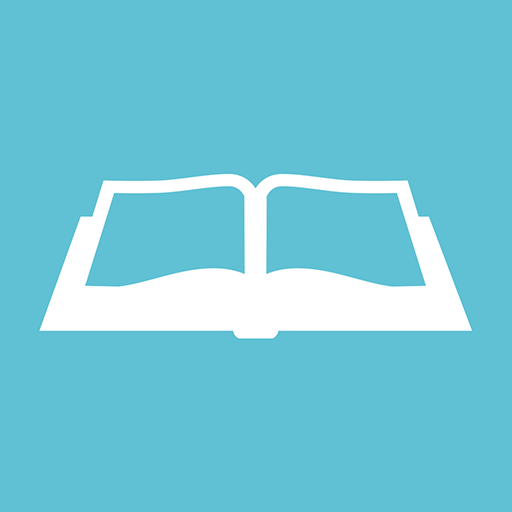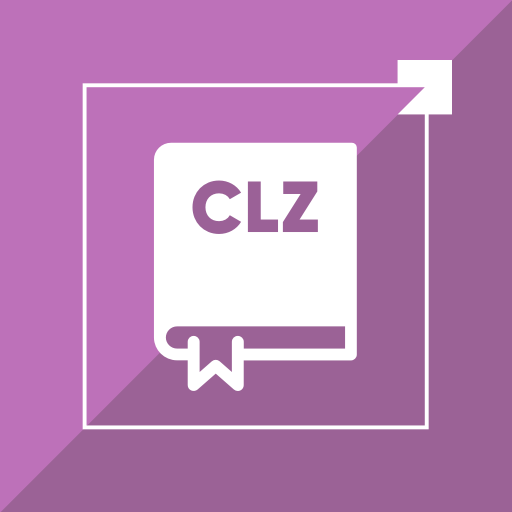このページには広告が含まれます
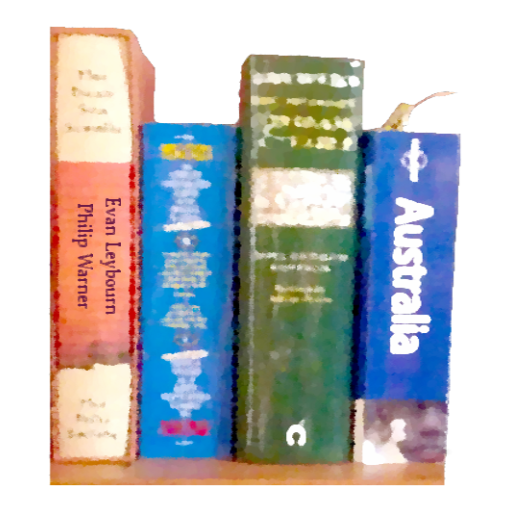
Book Catalogue
仕事効率化 | Evan Leybourn
BlueStacksを使ってPCでプレイ - 5憶以上のユーザーが愛用している高機能Androidゲーミングプラットフォーム
Play Book Catalogue on PC
An open source book cataloguing application (source on github). Books can be added manually, by ISBN, or barcode.
Remember to backup and export your existing catalogue before you upgrade!
Book Catalogue is NOT a book reader.
Features include:
* Sorting by author (last name), title, series, etc.
* user-defined sort and list styles
* Search Amazon, Google Books, goodreads and LibraryThing for data
* Searching
* Thumbnails (download, gallery or camera)
* Loaning books
* goodreads synchronization
* Export and Backup
* Bookshelves (books can be on multiple shelves)
Want a wishlist? Just create a bookshelf called 'Wishlist' and start adding books.
Please email us (below) if you have any issues after an upgrade.
Wiki can be found at:
https://github.com/eleybourn/Book-Catalogue/wiki
Full history at:
https://raw.github.com/eleybourn/Book-Catalogue/master/README
Recent History:
New in 5.1.0
* Italian translation (Eugenio Davolio)
* Spanish translation (José M. Galdo)
* Turkish translations (Emir Sarı)
* Ability to archive only new/updated books and to exclude covers (or books)
* Better thumbnail size in lists for high density screens
* Added options to see books by author/series at Amazon
* Other minor bug fixes
New in 5.0.8
* More German translation updates (Robert Wetzlmayr)
New in 5.0.7
* Fixes to bugs introduced in 5.0.5!
New in 5.0.1-5.0.5
* Style 'Added date' is now in descending order for Android 2.2+
* New field: Language
* Minor Performance improvements for Android 2.2+
* Translation updates (Imkal)
* Bug fixes
New in 5.0.0
* A non-editable view of book details, with 'fling' support! (Nick Silin)
* Archiving of entire catalogue, including books, covers, preferences and styles
* Updated and improved interface, including Action Bar suppor (should work better on devices without menu buttons)
* Support for pic2shop scanner
* More French translation updates (Imkal & Djiko)
* More German translation updates (Robert Wetzlmayr)
* More Russian translation updates (Nick Silin)
* Bug fixes
Remember to backup and export your existing catalogue before you upgrade!
Book Catalogue is NOT a book reader.
Features include:
* Sorting by author (last name), title, series, etc.
* user-defined sort and list styles
* Search Amazon, Google Books, goodreads and LibraryThing for data
* Searching
* Thumbnails (download, gallery or camera)
* Loaning books
* goodreads synchronization
* Export and Backup
* Bookshelves (books can be on multiple shelves)
Want a wishlist? Just create a bookshelf called 'Wishlist' and start adding books.
Please email us (below) if you have any issues after an upgrade.
Wiki can be found at:
https://github.com/eleybourn/Book-Catalogue/wiki
Full history at:
https://raw.github.com/eleybourn/Book-Catalogue/master/README
Recent History:
New in 5.1.0
* Italian translation (Eugenio Davolio)
* Spanish translation (José M. Galdo)
* Turkish translations (Emir Sarı)
* Ability to archive only new/updated books and to exclude covers (or books)
* Better thumbnail size in lists for high density screens
* Added options to see books by author/series at Amazon
* Other minor bug fixes
New in 5.0.8
* More German translation updates (Robert Wetzlmayr)
New in 5.0.7
* Fixes to bugs introduced in 5.0.5!
New in 5.0.1-5.0.5
* Style 'Added date' is now in descending order for Android 2.2+
* New field: Language
* Minor Performance improvements for Android 2.2+
* Translation updates (Imkal)
* Bug fixes
New in 5.0.0
* A non-editable view of book details, with 'fling' support! (Nick Silin)
* Archiving of entire catalogue, including books, covers, preferences and styles
* Updated and improved interface, including Action Bar suppor (should work better on devices without menu buttons)
* Support for pic2shop scanner
* More French translation updates (Imkal & Djiko)
* More German translation updates (Robert Wetzlmayr)
* More Russian translation updates (Nick Silin)
* Bug fixes
Book CatalogueをPCでプレイ
-
BlueStacksをダウンロードしてPCにインストールします。
-
GoogleにサインインしてGoogle Play ストアにアクセスします。(こちらの操作は後で行っても問題ありません)
-
右上の検索バーにBook Catalogueを入力して検索します。
-
クリックして検索結果からBook Catalogueをインストールします。
-
Googleサインインを完了してBook Catalogueをインストールします。※手順2を飛ばしていた場合
-
ホーム画面にてBook Catalogueのアイコンをクリックしてアプリを起動します。