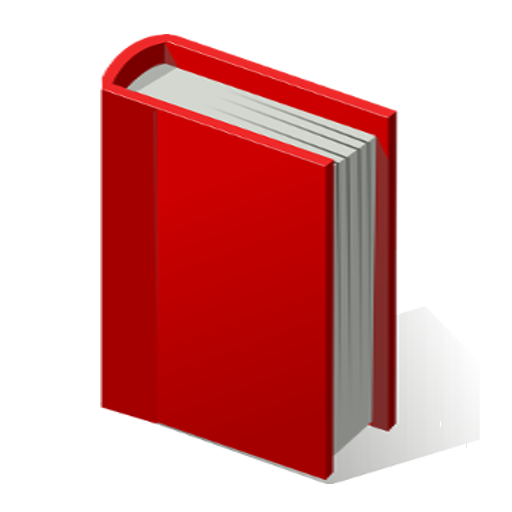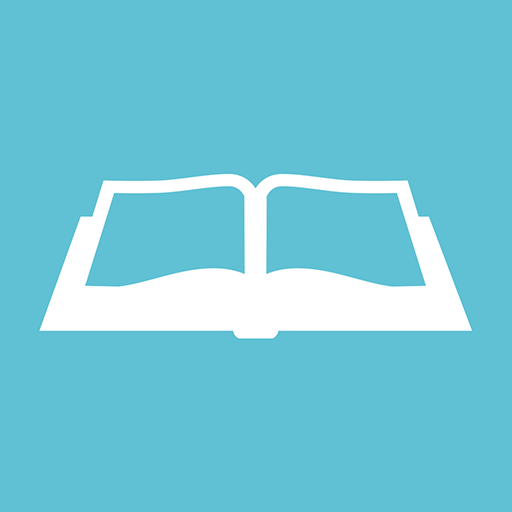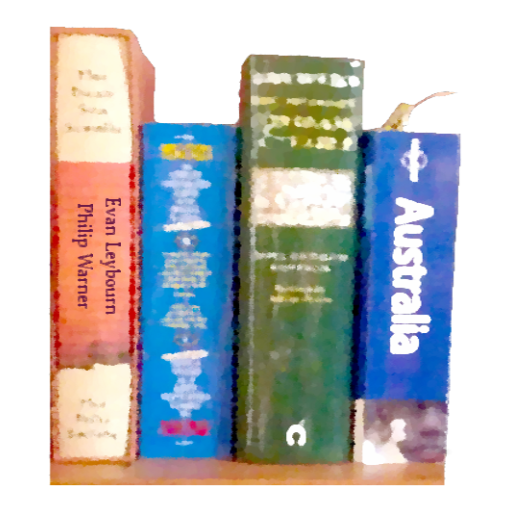
Book Catalogue
생산성 | Evan Leybourn
5억명 이상의 게이머가 신뢰하는 안드로이드 게임 플랫폼 BlueStacks으로 PC에서 플레이하세요.
Play Book Catalogue on PC
An open source book cataloguing application (source on github). Books can be added manually, by ISBN, or barcode.
Remember to backup and export your existing catalogue before you upgrade!
Book Catalogue is NOT a book reader.
Features include:
* Sorting by author (last name), title, series, etc.
* user-defined sort and list styles
* Search Amazon, Google Books, goodreads and LibraryThing for data
* Searching
* Thumbnails (download, gallery or camera)
* Loaning books
* goodreads synchronization
* Export and Backup
* Bookshelves (books can be on multiple shelves)
Want a wishlist? Just create a bookshelf called 'Wishlist' and start adding books.
Please email us (below) if you have any issues after an upgrade.
Wiki can be found at:
https://github.com/eleybourn/Book-Catalogue/wiki
Full history at:
https://raw.github.com/eleybourn/Book-Catalogue/master/README
Recent History:
New in 5.1.0
* Italian translation (Eugenio Davolio)
* Spanish translation (José M. Galdo)
* Turkish translations (Emir Sarı)
* Ability to archive only new/updated books and to exclude covers (or books)
* Better thumbnail size in lists for high density screens
* Added options to see books by author/series at Amazon
* Other minor bug fixes
New in 5.0.8
* More German translation updates (Robert Wetzlmayr)
New in 5.0.7
* Fixes to bugs introduced in 5.0.5!
New in 5.0.1-5.0.5
* Style 'Added date' is now in descending order for Android 2.2+
* New field: Language
* Minor Performance improvements for Android 2.2+
* Translation updates (Imkal)
* Bug fixes
New in 5.0.0
* A non-editable view of book details, with 'fling' support! (Nick Silin)
* Archiving of entire catalogue, including books, covers, preferences and styles
* Updated and improved interface, including Action Bar suppor (should work better on devices without menu buttons)
* Support for pic2shop scanner
* More French translation updates (Imkal & Djiko)
* More German translation updates (Robert Wetzlmayr)
* More Russian translation updates (Nick Silin)
* Bug fixes
Remember to backup and export your existing catalogue before you upgrade!
Book Catalogue is NOT a book reader.
Features include:
* Sorting by author (last name), title, series, etc.
* user-defined sort and list styles
* Search Amazon, Google Books, goodreads and LibraryThing for data
* Searching
* Thumbnails (download, gallery or camera)
* Loaning books
* goodreads synchronization
* Export and Backup
* Bookshelves (books can be on multiple shelves)
Want a wishlist? Just create a bookshelf called 'Wishlist' and start adding books.
Please email us (below) if you have any issues after an upgrade.
Wiki can be found at:
https://github.com/eleybourn/Book-Catalogue/wiki
Full history at:
https://raw.github.com/eleybourn/Book-Catalogue/master/README
Recent History:
New in 5.1.0
* Italian translation (Eugenio Davolio)
* Spanish translation (José M. Galdo)
* Turkish translations (Emir Sarı)
* Ability to archive only new/updated books and to exclude covers (or books)
* Better thumbnail size in lists for high density screens
* Added options to see books by author/series at Amazon
* Other minor bug fixes
New in 5.0.8
* More German translation updates (Robert Wetzlmayr)
New in 5.0.7
* Fixes to bugs introduced in 5.0.5!
New in 5.0.1-5.0.5
* Style 'Added date' is now in descending order for Android 2.2+
* New field: Language
* Minor Performance improvements for Android 2.2+
* Translation updates (Imkal)
* Bug fixes
New in 5.0.0
* A non-editable view of book details, with 'fling' support! (Nick Silin)
* Archiving of entire catalogue, including books, covers, preferences and styles
* Updated and improved interface, including Action Bar suppor (should work better on devices without menu buttons)
* Support for pic2shop scanner
* More French translation updates (Imkal & Djiko)
* More German translation updates (Robert Wetzlmayr)
* More Russian translation updates (Nick Silin)
* Bug fixes
PC에서 Book Catalogue 플레이해보세요.
-
BlueStacks 다운로드하고 설치
-
Google Play 스토어에 로그인 하기(나중에 진행가능)
-
오른쪽 상단 코너에 Book Catalogue 검색
-
검색 결과 중 Book Catalogue 선택하여 설치
-
구글 로그인 진행(만약 2단계를 지나갔을 경우) 후 Book Catalogue 설치
-
메인 홈화면에서 Book Catalogue 선택하여 실행