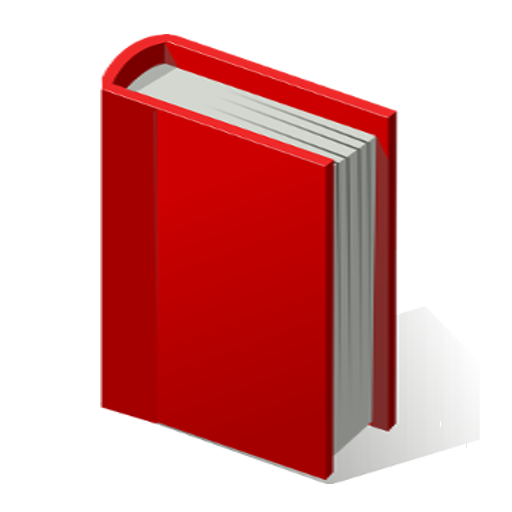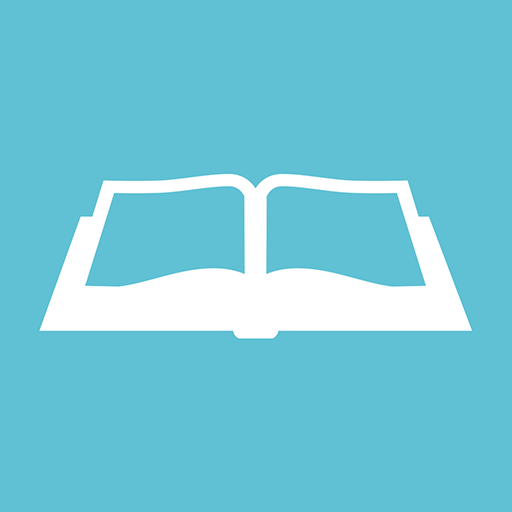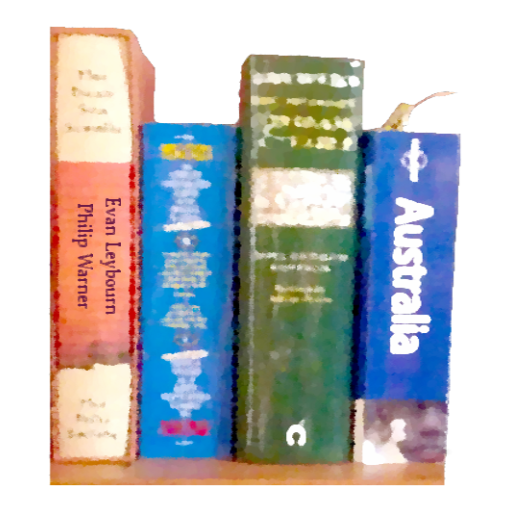
Book Catalogue
商务办公 | Evan Leybourn
在電腦上使用BlueStacks –受到5億以上的遊戲玩家所信任的Android遊戲平台。
Play Book Catalogue on PC
An open source book cataloguing application (source on github). Books can be added manually, by ISBN, or barcode.
Remember to backup and export your existing catalogue before you upgrade!
Book Catalogue is NOT a book reader.
Features include:
* Sorting by author (last name), title, series, etc.
* user-defined sort and list styles
* Search Amazon, Google Books, goodreads and LibraryThing for data
* Searching
* Thumbnails (download, gallery or camera)
* Loaning books
* goodreads synchronization
* Export and Backup
* Bookshelves (books can be on multiple shelves)
Want a wishlist? Just create a bookshelf called 'Wishlist' and start adding books.
Please email us (below) if you have any issues after an upgrade.
Wiki can be found at:
https://github.com/eleybourn/Book-Catalogue/wiki
Full history at:
https://raw.github.com/eleybourn/Book-Catalogue/master/README
Recent History:
New in 5.1.0
* Italian translation (Eugenio Davolio)
* Spanish translation (José M. Galdo)
* Turkish translations (Emir Sarı)
* Ability to archive only new/updated books and to exclude covers (or books)
* Better thumbnail size in lists for high density screens
* Added options to see books by author/series at Amazon
* Other minor bug fixes
New in 5.0.8
* More German translation updates (Robert Wetzlmayr)
New in 5.0.7
* Fixes to bugs introduced in 5.0.5!
New in 5.0.1-5.0.5
* Style 'Added date' is now in descending order for Android 2.2+
* New field: Language
* Minor Performance improvements for Android 2.2+
* Translation updates (Imkal)
* Bug fixes
New in 5.0.0
* A non-editable view of book details, with 'fling' support! (Nick Silin)
* Archiving of entire catalogue, including books, covers, preferences and styles
* Updated and improved interface, including Action Bar suppor (should work better on devices without menu buttons)
* Support for pic2shop scanner
* More French translation updates (Imkal & Djiko)
* More German translation updates (Robert Wetzlmayr)
* More Russian translation updates (Nick Silin)
* Bug fixes
Remember to backup and export your existing catalogue before you upgrade!
Book Catalogue is NOT a book reader.
Features include:
* Sorting by author (last name), title, series, etc.
* user-defined sort and list styles
* Search Amazon, Google Books, goodreads and LibraryThing for data
* Searching
* Thumbnails (download, gallery or camera)
* Loaning books
* goodreads synchronization
* Export and Backup
* Bookshelves (books can be on multiple shelves)
Want a wishlist? Just create a bookshelf called 'Wishlist' and start adding books.
Please email us (below) if you have any issues after an upgrade.
Wiki can be found at:
https://github.com/eleybourn/Book-Catalogue/wiki
Full history at:
https://raw.github.com/eleybourn/Book-Catalogue/master/README
Recent History:
New in 5.1.0
* Italian translation (Eugenio Davolio)
* Spanish translation (José M. Galdo)
* Turkish translations (Emir Sarı)
* Ability to archive only new/updated books and to exclude covers (or books)
* Better thumbnail size in lists for high density screens
* Added options to see books by author/series at Amazon
* Other minor bug fixes
New in 5.0.8
* More German translation updates (Robert Wetzlmayr)
New in 5.0.7
* Fixes to bugs introduced in 5.0.5!
New in 5.0.1-5.0.5
* Style 'Added date' is now in descending order for Android 2.2+
* New field: Language
* Minor Performance improvements for Android 2.2+
* Translation updates (Imkal)
* Bug fixes
New in 5.0.0
* A non-editable view of book details, with 'fling' support! (Nick Silin)
* Archiving of entire catalogue, including books, covers, preferences and styles
* Updated and improved interface, including Action Bar suppor (should work better on devices without menu buttons)
* Support for pic2shop scanner
* More French translation updates (Imkal & Djiko)
* More German translation updates (Robert Wetzlmayr)
* More Russian translation updates (Nick Silin)
* Bug fixes
在電腦上遊玩Book Catalogue . 輕易上手.
-
在您的電腦上下載並安裝BlueStacks
-
完成Google登入後即可訪問Play商店,或等你需要訪問Play商店十再登入
-
在右上角的搜索欄中尋找 Book Catalogue
-
點擊以從搜索結果中安裝 Book Catalogue
-
完成Google登入(如果您跳過了步驟2),以安裝 Book Catalogue
-
在首頁畫面中點擊 Book Catalogue 圖標來啟動遊戲