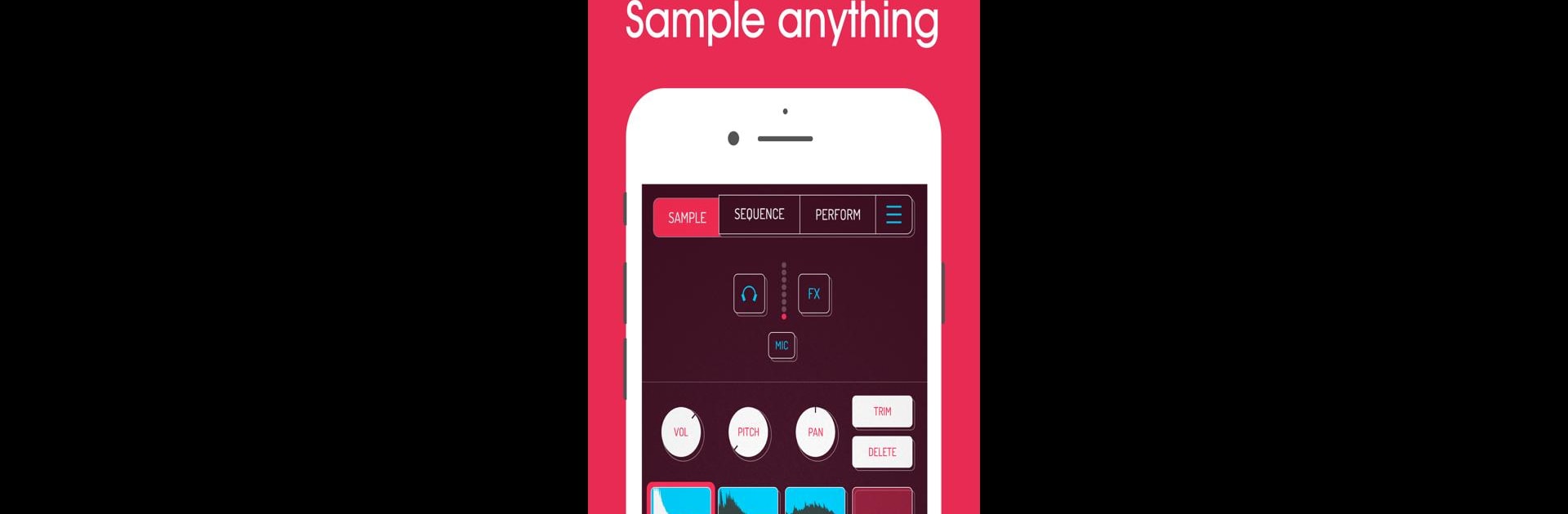
Koala Sampler
Juega en PC con BlueStacks: la plataforma de juegos Android, en la que confían más de 500 millones de jugadores.
Página modificada el: Dec 1, 2025
Run Koala Sampler on PC or Mac
Upgrade your experience. Try Koala Sampler, the fantastic Music & Audio app from elf audio, from the comfort of your laptop, PC, or Mac, only on BlueStacks.
About the App
Koala Sampler by elf audio is your go-to pocket-sized music sampler that transforms your phone into a powerful beat-making machine. Record with your mic, load your sounds, and create tracks with intuitive ease and endless sonic possibilities.
App Features
-
Sample and Record
Capture up to 64 samples using your mic and resample output through effects for limitless creativity. -
Effects and Transformation
Use 16 built-in FX to morph any sound. Add swing, quantize your beats or even separate samples using AI. -
Enhanced Playback and Sequencer
Switch between Normal, One-shot, Loop, or Reverse playback. Craft beats using a high-res sequencer. -
Flexible Export and Import
Import your own samples and export professional-quality WAV files. -
Advanced User Controls
Adjust attack, release, tone per sample, and control via MIDI. Integrate microphone and DJ Mix FX.
Koala Sampler keeps your creative flow front and center—fun and fuss-free! Try it now on BlueStacks for an elevated experience.
Juega Koala Sampler en la PC. Es fácil comenzar.
-
Descargue e instale BlueStacks en su PC
-
Complete el inicio de sesión de Google para acceder a Play Store, o hágalo más tarde
-
Busque Koala Sampler en la barra de búsqueda en la esquina superior derecha
-
Haga clic para instalar Koala Sampler desde los resultados de búsqueda
-
Complete el inicio de sesión de Google (si omitió el paso 2) para instalar Koala Sampler
-
Haz clic en el ícono Koala Sampler en la pantalla de inicio para comenzar a jugar
