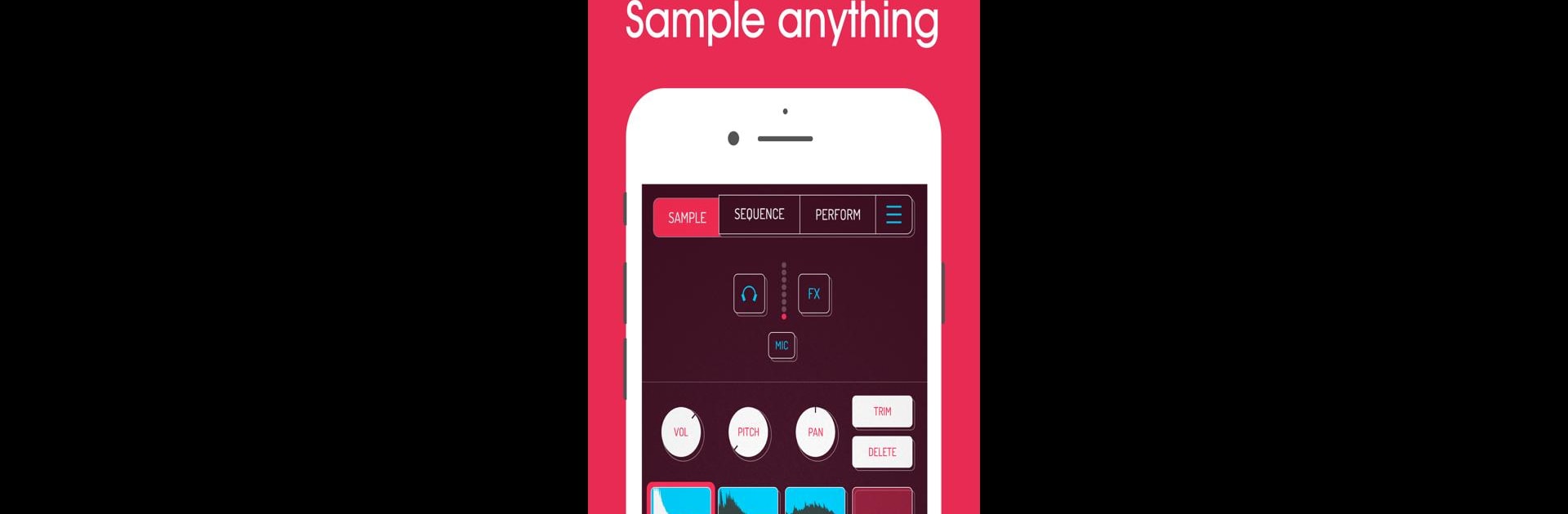

Koala Sampler
เล่นบน PC ผ่าน BlueStacks - Android Gaming Platform ที่ได้รับความไว้วางใจจากเกมเมอร์ 500 ล้านคนทั่วโลก
Page Modified on: 8 ม.ค. 2568
Run Koala Sampler on PC or Mac
Upgrade your experience. Try Koala Sampler, the fantastic Music & Audio app from elf audio, from the comfort of your laptop, PC, or Mac, only on BlueStacks.
About the App
Koala Sampler by elf audio is your go-to pocket-sized music sampler that transforms your phone into a powerful beat-making machine. Record with your mic, load your sounds, and create tracks with intuitive ease and endless sonic possibilities.
App Features
-
Sample and Record
Capture up to 64 samples using your mic and resample output through effects for limitless creativity. -
Effects and Transformation
Use 16 built-in FX to morph any sound. Add swing, quantize your beats or even separate samples using AI. -
Enhanced Playback and Sequencer
Switch between Normal, One-shot, Loop, or Reverse playback. Craft beats using a high-res sequencer. -
Flexible Export and Import
Import your own samples and export professional-quality WAV files. -
Advanced User Controls
Adjust attack, release, tone per sample, and control via MIDI. Integrate microphone and DJ Mix FX.
Koala Sampler keeps your creative flow front and center—fun and fuss-free! Try it now on BlueStacks for an elevated experience.
เล่น Koala Sampler บน PC ได้ง่ายกว่า
-
ดาวน์โหลดและติดตั้ง BlueStacks บน PC ของคุณ
-
ลงชื่อเข้าใช้แอคเคาท์ Google เพื่อเข้าสู่ Play Store หรือทำในภายหลัง
-
ค้นหา Koala Sampler ในช่องค้นหาด้านขวาบนของโปรแกรม
-
คลิกเพื่อติดตั้ง Koala Sampler จากผลการค้นหา
-
ลงชื่อเข้าใช้บัญชี Google Account (หากยังไม่ได้ทำในขั้นที่ 2) เพื่อติดตั้ง Koala Sampler
-
คลิกที่ไอคอน Koala Sampler ในหน้าจอเพื่อเริ่มเล่น



