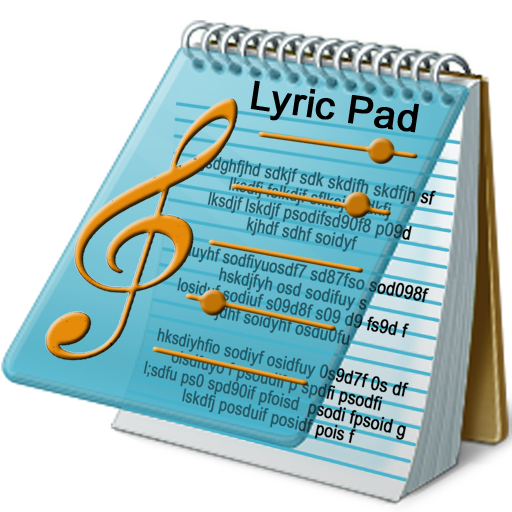Lyric Pad for Songwriters - Write & Save Lyrics
Play on PC with BlueStacks – the Android Gaming Platform, trusted by 500M+ gamers.
Page Modified on: January 15, 2020
Play Lyric Pad for Songwriters - Write & Save Lyrics on PC
Organize In Folders and Easily edit later.
Lyric Pad is a Notepad for Songwriters, Artist, Rappers, Singers and can even be used for taking simple notes.. Write notes or song lyrics easly and organize in folders to easly find later.
Note : We've upgraded our databases. So if you can not locate your work files from before please wait a few minutes for the database to sync.
Features:
Releases : Upload released songs and instrumentals and get feedback from other users.
- Online syncing - Save all of your work online and keep it synced across all of your android devices.
- Sort files - Sort your files by date or alphabetically to find and edit files more easily.
-Text alignment - Align the text on the Edit page to your convenience.
- Stay organized - Organize your Lyrics and Songs in Albums , Mix tapes and Poems.
- Share - Share your Lyrics and Songs with friends and coworkers.
- Add Music - Add instrumental tracks from device and listen while you write.
- Modes - Switch from edit mode to view mode.
- Favorites- Add your favorite albums poems and other files to favorites.
This app was designed for Musician and Artist such as rappers singers poets or anyone who likes writing lyrics or songs. It helps you keep songs organized in folders so that you can easily find it later.
If you just love writing lyrics, songs or poetry this app is definitely for you.
it has amazing features and is continuously improving. with an easy to use interface Song and Poetry Writing has never been more fun.
If you liked Artist pad I will appreciate it if you could rate the app. If you did not like it please contact me at elibrown62@gmail.com and let me know why. your feedback is vary important.
Thanks for using Artist pad and Don't forget to..
Hit like on Facebook.
https://www.facebook.com/aplyricpad/
and follow on Instagram
https://www.instagram.com/aplyricpad/
Play Lyric Pad for Songwriters - Write & Save Lyrics on PC. It’s easy to get started.
-
Download and install BlueStacks on your PC
-
Complete Google sign-in to access the Play Store, or do it later
-
Look for Lyric Pad for Songwriters - Write & Save Lyrics in the search bar at the top right corner
-
Click to install Lyric Pad for Songwriters - Write & Save Lyrics from the search results
-
Complete Google sign-in (if you skipped step 2) to install Lyric Pad for Songwriters - Write & Save Lyrics
-
Click the Lyric Pad for Songwriters - Write & Save Lyrics icon on the home screen to start playing