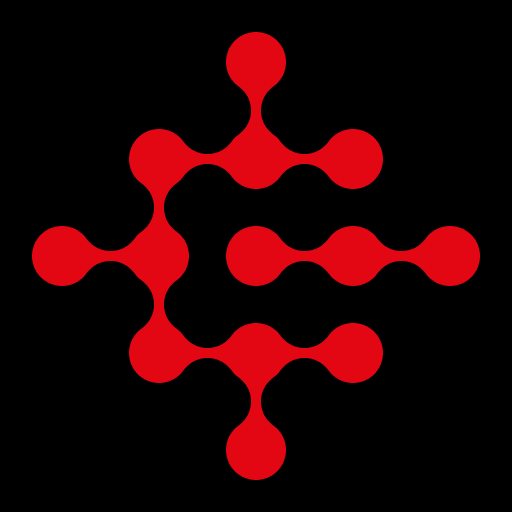このページには広告が含まれます

Eliis
Educational | Eliis Tarkvara OÜ
BlueStacksを使ってPCでプレイ - 5憶以上のユーザーが愛用している高機能Androidゲーミングプラットフォーム
Play Eliis on PC
ELIIS is an online system that provides innovative and digital solutions for pre-schools and kindergartens to help them organize their daily work. There are currently about 10 000 kindergarten teachers and managers using ELIIS on daily basis, in addition to parents and local government officials. ELIIS includes a user friendly diary, comfortable management tools for children information, thorough communications module, detailed statistics, reporting, and many other features that are useful for kindergarten teachers, nursery managers, municipal employees and parents.
EliisをPCでプレイ
-
BlueStacksをダウンロードしてPCにインストールします。
-
GoogleにサインインしてGoogle Play ストアにアクセスします。(こちらの操作は後で行っても問題ありません)
-
右上の検索バーにEliisを入力して検索します。
-
クリックして検索結果からEliisをインストールします。
-
Googleサインインを完了してEliisをインストールします。※手順2を飛ばしていた場合
-
ホーム画面にてEliisのアイコンをクリックしてアプリを起動します。