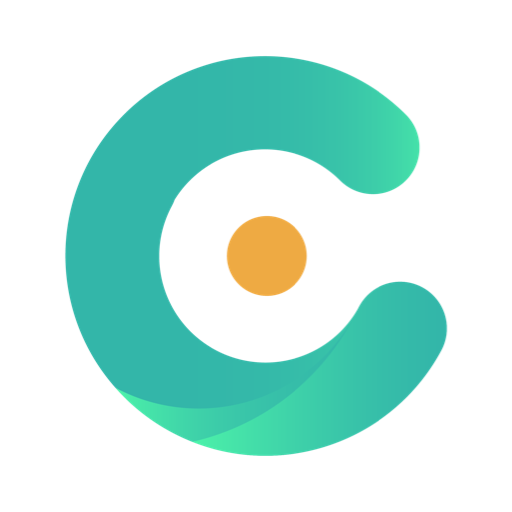AiMOR
Play on PC with BlueStacks – the Android Gaming Platform, trusted by 500M+ gamers.
Page Modified on: Jan 10, 2025
Run AiMOR on PC or Mac
Let BlueStacks turn your PC, Mac, or laptop into the perfect home for AiMOR, a fun Tools app from HOTSALES GLOBAL TRADE LLC.
About the App
AiMOR, developed by HOTSALES GLOBAL TRADE LLC, offers a simple yet powerful tool for sharing photos from your phone to digital photo frames worldwide. Ever wanted to send a picture to Grandma’s frame in seconds? This app makes it easy. Just enter a code from the frame, and watch as your photos light up loved ones’ displays, no matter where they are.
App Features
Easy Connectivity
With a straightforward interface, connect to multiple digital frames by entering a unique code. No more complicated setups—just point, tap, and share.
Unlimited Frame Connections
Why stop at one frame? AiMOR lets you connect to as many frames as you want, perfect for spreading joy through numerous homes.
Universal Sharing
Enjoy seamless photo sharing with every tap. Whether young or old, anyone can send cherished memories instantly.
For an enhanced experience, try AiMOR on BlueStacks and transform how you share nostalgia.
Ready to experience AiMOR on a bigger screen, in all its glory? Download BlueStacks now.
Play AiMOR on PC. It’s easy to get started.
-
Download and install BlueStacks on your PC
-
Complete Google sign-in to access the Play Store, or do it later
-
Look for AiMOR in the search bar at the top right corner
-
Click to install AiMOR from the search results
-
Complete Google sign-in (if you skipped step 2) to install AiMOR
-
Click the AiMOR icon on the home screen to start playing