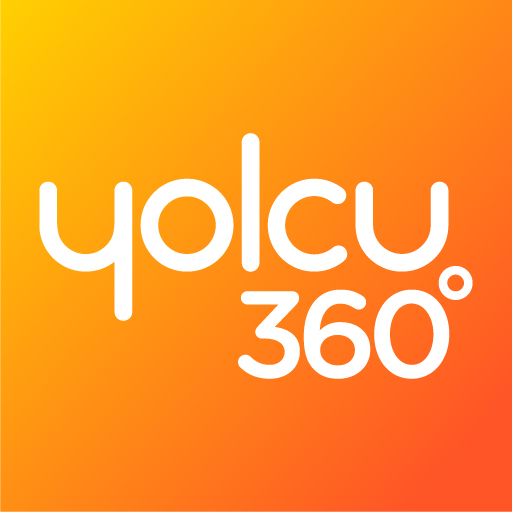Elitcar Rental - Autovermietung
Spiele auf dem PC mit BlueStacks - der Android-Gaming-Plattform, der über 500 Millionen Spieler vertrauen.
Seite geändert am: 12. Dezember 2019
Play Elitcar Rental - Rent A Car on PC
1- Pick your car and start car rental.
Complete your transaction by choosing the car that suits you best, whether you are registering or registering and entering your information once.
2- Get Discounts and Points.
Every car rental will have points for you to use for your next reservation. Or reservation your seasonal campaigns with your best price rental vehicle.
3- Keep track of your transactions easily.
You made a reservation of status, you can contact us with any problems with your reservation.
4- Invite friends, get a discount.
By inviting your friends, consider both their and your discounted bookings opportunities.
Turkey with 80 vehicles across the delivery point, 7/24 Experience with flawless service Elitcar Rental.
Spiele Elitcar Rental - Autovermietung auf dem PC. Der Einstieg ist einfach.
-
Lade BlueStacks herunter und installiere es auf deinem PC
-
Schließe die Google-Anmeldung ab, um auf den Play Store zuzugreifen, oder mache es später
-
Suche in der Suchleiste oben rechts nach Elitcar Rental - Autovermietung
-
Klicke hier, um Elitcar Rental - Autovermietung aus den Suchergebnissen zu installieren
-
Schließe die Google-Anmeldung ab (wenn du Schritt 2 übersprungen hast), um Elitcar Rental - Autovermietung zu installieren.
-
Klicke auf dem Startbildschirm auf das Elitcar Rental - Autovermietung Symbol, um mit dem Spielen zu beginnen