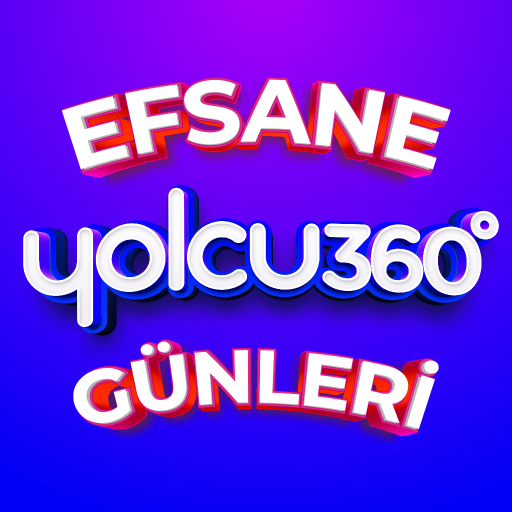Elitcar Rental - Araç Kiralama
เล่นบน PC ผ่าน BlueStacks - Android Gaming Platform ที่ได้รับความไว้วางใจจากเกมเมอร์ 500 ล้านคนทั่วโลก
Page Modified on: 12 ธันวาคม 2562
Play Elitcar Rental - Rent A Car on PC
1- Pick your car and start car rental.
Complete your transaction by choosing the car that suits you best, whether you are registering or registering and entering your information once.
2- Get Discounts and Points.
Every car rental will have points for you to use for your next reservation. Or reservation your seasonal campaigns with your best price rental vehicle.
3- Keep track of your transactions easily.
You made a reservation of status, you can contact us with any problems with your reservation.
4- Invite friends, get a discount.
By inviting your friends, consider both their and your discounted bookings opportunities.
Turkey with 80 vehicles across the delivery point, 7/24 Experience with flawless service Elitcar Rental.
เล่น Elitcar Rental - Araç Kiralama บน PC ได้ง่ายกว่า
-
ดาวน์โหลดและติดตั้ง BlueStacks บน PC ของคุณ
-
ลงชื่อเข้าใช้แอคเคาท์ Google เพื่อเข้าสู่ Play Store หรือทำในภายหลัง
-
ค้นหา Elitcar Rental - Araç Kiralama ในช่องค้นหาด้านขวาบนของโปรแกรม
-
คลิกเพื่อติดตั้ง Elitcar Rental - Araç Kiralama จากผลการค้นหา
-
ลงชื่อเข้าใช้บัญชี Google Account (หากยังไม่ได้ทำในขั้นที่ 2) เพื่อติดตั้ง Elitcar Rental - Araç Kiralama
-
คลิกที่ไอคอน Elitcar Rental - Araç Kiralama ในหน้าจอเพื่อเริ่มเล่น