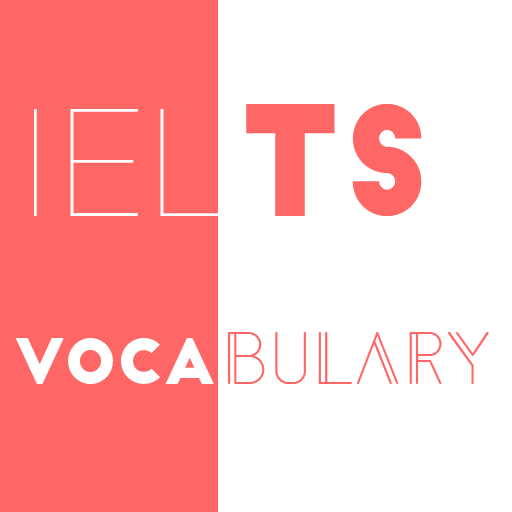Angielski w miesiąc
Graj na PC z BlueStacks – Platforma gamingowa Android, która uzyskała zaufanie ponad 500 milionów graczy!
Strona zmodyfikowana w dniu: 3 czerwca 2019
Play English in a Month: 🎧Audio course of Grammar🎧 on PC
Have you ever dreamt of learning a foreign language quickly and speaking it like a real polyglot? Do you want to read books in English freely and effortless, perceive oral speech by ear easily and replenish vocabulary?
In our language app you will find a training program that includes audio lessons for developing listening skills,
training of words and expressions for pumping conversational language and express course of basic grammar with illustrative examples. You will quickly learn to memorize lots of new words from our urban dictiionary and use them properly in your everyday conversations in English language.
The full version of the application contains:
⭐️ 50 language lessons, the complexity of which gradually increases
⭐️ 3200 words and sentences voiced by native speakers
⭐️ more than 2600 bright images
⭐️ alphabet
⭐️ grammar topics: verb tenses
You can try the free version of the application before purchasing. It contains 3 lessons of different levels, so that you can evaluate the method of training and the complexity of the program.
Learning all languages from basic to advanced level is now easy!
About 5 million people around the world are already learning English with our application. Try it and you!
** If you have any questions, refer to the FAQ section of our website: http://learnlikekids.com/ru/taxonomy/term/4 **
Zagraj w Angielski w miesiąc na PC. To takie proste.
-
Pobierz i zainstaluj BlueStacks na PC
-
Zakończ pomyślnie ustawienie Google, aby otrzymać dostęp do sklepu Play, albo zrób to później.
-
Wyszukaj Angielski w miesiąc w pasku wyszukiwania w prawym górnym rogu.
-
Kliknij, aby zainstalować Angielski w miesiąc z wyników wyszukiwania
-
Ukończ pomyślnie rejestrację Google (jeśli krok 2 został pominięty) aby zainstalować Angielski w miesiąc
-
Klinij w ikonę Angielski w miesiąc na ekranie startowym, aby zacząć grę