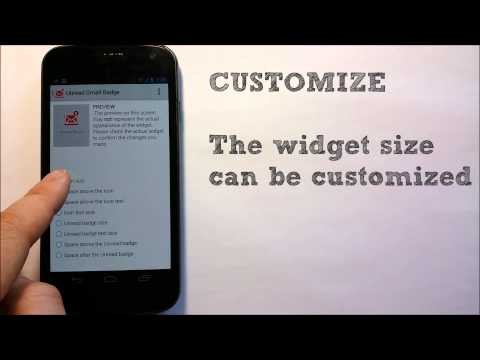Unread Badge PRO (for Gmail)
Spiele auf dem PC mit BlueStacks - der Android-Gaming-Plattform, der über 500 Millionen Spieler vertrauen.
Seite geändert am: 16. April 2019
Play Unread Badge PRO (for Gmail) on PC
• A widget that shows the number of unread emails
• With one click, it directly opens the Gmail app with a specific account/folder/label
• One icon can have one-click links to different accounts/folders/labels
Who needs it?
• People who often check email
• People who have multiple Gmail accounts and don't want to launch Gmail app -> Swipe left for menu -> Select account -> select label (Only one-click is required with Unread Badge. Yes, one-click)
• People who wants to customize the Gmail icon
What does it do?
• You can use multiple Gmail accounts
• You can select different labels/tabs/folders (*paid version only)
• One widget can support multiple accounts and labels
Following permissions are needed:
• GET_ACCOUNTS: To read available email accounts
• READ_CONTENT_PROVIDER: To read unread email counts
• Notification Listener Service: To be notified when a new email is received
* The Exchange Accounts (IMAP accounts) are not supported. It is technically not possible to support it at the moment. We will support it as soon as it is possible. Thank you for your patience.
FAQ & Credit:
http://www.ellevsoft.com/products/gmail-unread-counter
Spiele Unread Badge PRO (for Gmail) auf dem PC. Der Einstieg ist einfach.
-
Lade BlueStacks herunter und installiere es auf deinem PC
-
Schließe die Google-Anmeldung ab, um auf den Play Store zuzugreifen, oder mache es später
-
Suche in der Suchleiste oben rechts nach Unread Badge PRO (for Gmail)
-
Klicke hier, um Unread Badge PRO (for Gmail) aus den Suchergebnissen zu installieren
-
Schließe die Google-Anmeldung ab (wenn du Schritt 2 übersprungen hast), um Unread Badge PRO (for Gmail) zu installieren.
-
Klicke auf dem Startbildschirm auf das Unread Badge PRO (for Gmail) Symbol, um mit dem Spielen zu beginnen