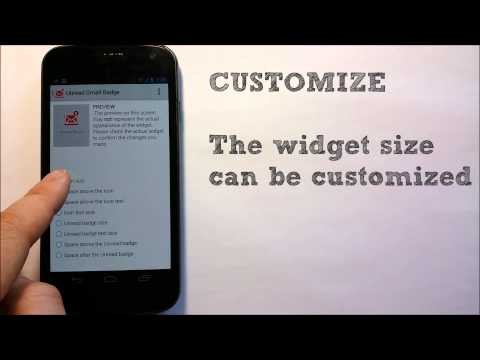このページには広告が含まれます

通知バッジ PRO (Gmail)
通信 | EllevSoft
BlueStacksを使ってPCでプレイ - 5憶以上のユーザーが愛用している高機能Androidゲーミングプラットフォーム
Play Unread Badge PRO (for Gmail) on PC
What is it?
• A widget that shows the number of unread emails
• With one click, it directly opens the Gmail app with a specific account/folder/label
• One icon can have one-click links to different accounts/folders/labels
Who needs it?
• People who often check email
• People who have multiple Gmail accounts and don't want to launch Gmail app -> Swipe left for menu -> Select account -> select label (Only one-click is required with Unread Badge. Yes, one-click)
• People who wants to customize the Gmail icon
What does it do?
• You can use multiple Gmail accounts
• You can select different labels/tabs/folders (*paid version only)
• One widget can support multiple accounts and labels
Following permissions are needed:
• GET_ACCOUNTS: To read available email accounts
• READ_CONTENT_PROVIDER: To read unread email counts
• Notification Listener Service: To be notified when a new email is received
* The Exchange Accounts (IMAP accounts) are not supported. It is technically not possible to support it at the moment. We will support it as soon as it is possible. Thank you for your patience.
FAQ & Credit:
http://www.ellevsoft.com/products/gmail-unread-counter
• A widget that shows the number of unread emails
• With one click, it directly opens the Gmail app with a specific account/folder/label
• One icon can have one-click links to different accounts/folders/labels
Who needs it?
• People who often check email
• People who have multiple Gmail accounts and don't want to launch Gmail app -> Swipe left for menu -> Select account -> select label (Only one-click is required with Unread Badge. Yes, one-click)
• People who wants to customize the Gmail icon
What does it do?
• You can use multiple Gmail accounts
• You can select different labels/tabs/folders (*paid version only)
• One widget can support multiple accounts and labels
Following permissions are needed:
• GET_ACCOUNTS: To read available email accounts
• READ_CONTENT_PROVIDER: To read unread email counts
• Notification Listener Service: To be notified when a new email is received
* The Exchange Accounts (IMAP accounts) are not supported. It is technically not possible to support it at the moment. We will support it as soon as it is possible. Thank you for your patience.
FAQ & Credit:
http://www.ellevsoft.com/products/gmail-unread-counter
通知バッジ PRO (Gmail)をPCでプレイ
-
BlueStacksをダウンロードしてPCにインストールします。
-
GoogleにサインインしてGoogle Play ストアにアクセスします。(こちらの操作は後で行っても問題ありません)
-
右上の検索バーに通知バッジ PRO (Gmail)を入力して検索します。
-
クリックして検索結果から通知バッジ PRO (Gmail)をインストールします。
-
Googleサインインを完了して通知バッジ PRO (Gmail)をインストールします。※手順2を飛ばしていた場合
-
ホーム画面にて通知バッジ PRO (Gmail)のアイコンをクリックしてアプリを起動します。