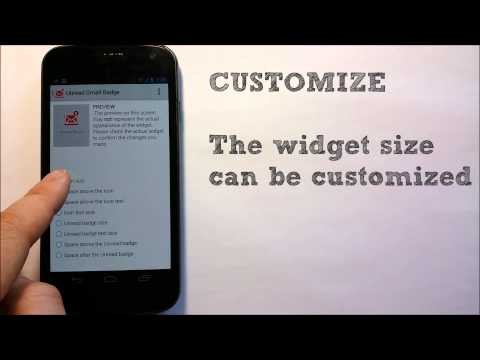Licznik Wiadomości PRO (Gmail)
Graj na PC z BlueStacks – Platforma gamingowa Android, która uzyskała zaufanie ponad 500 milionów graczy!
Strona zmodyfikowana w dniu: 16 kwietnia 2019
Play Unread Badge PRO (for Gmail) on PC
• A widget that shows the number of unread emails
• With one click, it directly opens the Gmail app with a specific account/folder/label
• One icon can have one-click links to different accounts/folders/labels
Who needs it?
• People who often check email
• People who have multiple Gmail accounts and don't want to launch Gmail app -> Swipe left for menu -> Select account -> select label (Only one-click is required with Unread Badge. Yes, one-click)
• People who wants to customize the Gmail icon
What does it do?
• You can use multiple Gmail accounts
• You can select different labels/tabs/folders (*paid version only)
• One widget can support multiple accounts and labels
Following permissions are needed:
• GET_ACCOUNTS: To read available email accounts
• READ_CONTENT_PROVIDER: To read unread email counts
• Notification Listener Service: To be notified when a new email is received
* The Exchange Accounts (IMAP accounts) are not supported. It is technically not possible to support it at the moment. We will support it as soon as it is possible. Thank you for your patience.
FAQ & Credit:
http://www.ellevsoft.com/products/gmail-unread-counter
Zagraj w Licznik Wiadomości PRO (Gmail) na PC. To takie proste.
-
Pobierz i zainstaluj BlueStacks na PC
-
Zakończ pomyślnie ustawienie Google, aby otrzymać dostęp do sklepu Play, albo zrób to później.
-
Wyszukaj Licznik Wiadomości PRO (Gmail) w pasku wyszukiwania w prawym górnym rogu.
-
Kliknij, aby zainstalować Licznik Wiadomości PRO (Gmail) z wyników wyszukiwania
-
Ukończ pomyślnie rejestrację Google (jeśli krok 2 został pominięty) aby zainstalować Licznik Wiadomości PRO (Gmail)
-
Klinij w ikonę Licznik Wiadomości PRO (Gmail) na ekranie startowym, aby zacząć grę