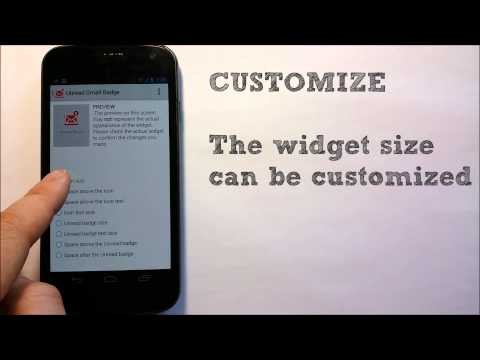未读邮件计数 PRO (Gmail)
通讯 | EllevSoft
在電腦上使用BlueStacks –受到5億以上的遊戲玩家所信任的Android遊戲平台。
Play Unread Badge PRO (for Gmail) on PC
What is it?
• A widget that shows the number of unread emails
• With one click, it directly opens the Gmail app with a specific account/folder/label
• One icon can have one-click links to different accounts/folders/labels
Who needs it?
• People who often check email
• People who have multiple Gmail accounts and don't want to launch Gmail app -> Swipe left for menu -> Select account -> select label (Only one-click is required with Unread Badge. Yes, one-click)
• People who wants to customize the Gmail icon
What does it do?
• You can use multiple Gmail accounts
• You can select different labels/tabs/folders (*paid version only)
• One widget can support multiple accounts and labels
Following permissions are needed:
• GET_ACCOUNTS: To read available email accounts
• READ_CONTENT_PROVIDER: To read unread email counts
• Notification Listener Service: To be notified when a new email is received
* The Exchange Accounts (IMAP accounts) are not supported. It is technically not possible to support it at the moment. We will support it as soon as it is possible. Thank you for your patience.
FAQ & Credit:
http://www.ellevsoft.com/products/gmail-unread-counter
• A widget that shows the number of unread emails
• With one click, it directly opens the Gmail app with a specific account/folder/label
• One icon can have one-click links to different accounts/folders/labels
Who needs it?
• People who often check email
• People who have multiple Gmail accounts and don't want to launch Gmail app -> Swipe left for menu -> Select account -> select label (Only one-click is required with Unread Badge. Yes, one-click)
• People who wants to customize the Gmail icon
What does it do?
• You can use multiple Gmail accounts
• You can select different labels/tabs/folders (*paid version only)
• One widget can support multiple accounts and labels
Following permissions are needed:
• GET_ACCOUNTS: To read available email accounts
• READ_CONTENT_PROVIDER: To read unread email counts
• Notification Listener Service: To be notified when a new email is received
* The Exchange Accounts (IMAP accounts) are not supported. It is technically not possible to support it at the moment. We will support it as soon as it is possible. Thank you for your patience.
FAQ & Credit:
http://www.ellevsoft.com/products/gmail-unread-counter
在電腦上遊玩未读邮件计数 PRO (Gmail) . 輕易上手.
-
在您的電腦上下載並安裝BlueStacks
-
完成Google登入後即可訪問Play商店,或等你需要訪問Play商店十再登入
-
在右上角的搜索欄中尋找 未读邮件计数 PRO (Gmail)
-
點擊以從搜索結果中安裝 未读邮件计数 PRO (Gmail)
-
完成Google登入(如果您跳過了步驟2),以安裝 未读邮件计数 PRO (Gmail)
-
在首頁畫面中點擊 未读邮件计数 PRO (Gmail) 圖標來啟動遊戲