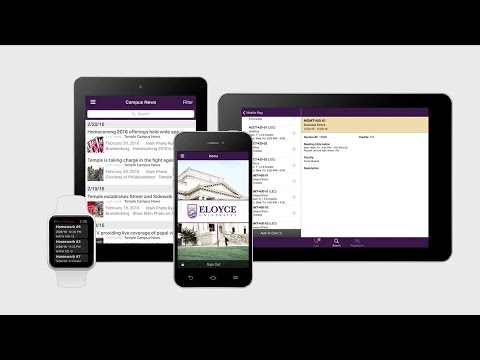Ellucian GO
Play on PC with BlueStacks – the Android Gaming Platform, trusted by 500M+ gamers.
Page Modified on: October 17, 2019
Play Ellucian GO on PC
* Enabled features may vary by institution; not all features/functionality will be available for all institutions. Please contact your institution’s Information Technology staff to obtain your login credentials or for assistance with login related questions.
Key features of Ellucian Mobile include:
• Courses — Manage your courses on the go by accessing your course schedule and links to helpful course resources including class assignments
• Assignments – Available in the app or as a widget.
• Registration — Search and register for your planned courses wherever you are.
• Grades — Check your midterm and final grades on the go.
• Account Balance – Check your account balance and make a payment.
• Notifications — Stay informed with personalized announcements delivered right to your device.
• Library — Dig into the resources at your institution’s library.
• Bookstore — Find the books you need for the courses you’re taking.
• Important numbers — Easily find all the numbers, websites, and addresses you need.
• Maps — Know your campus like the back of your hand.
• Directory — Find the faculty, staff, or student you need and call them right from the app.
• News — Dial in to everything happening in the world, both on campus and off.
• Events — Never miss another important event.
• Media – View videos or listen to audio.
• Social Media — Tie your school experience right into your social network.
* Please contact your institution’s IT staff for assistance with login.
Play Ellucian GO on PC. It’s easy to get started.
-
Download and install BlueStacks on your PC
-
Complete Google sign-in to access the Play Store, or do it later
-
Look for Ellucian GO in the search bar at the top right corner
-
Click to install Ellucian GO from the search results
-
Complete Google sign-in (if you skipped step 2) to install Ellucian GO
-
Click the Ellucian GO icon on the home screen to start playing