
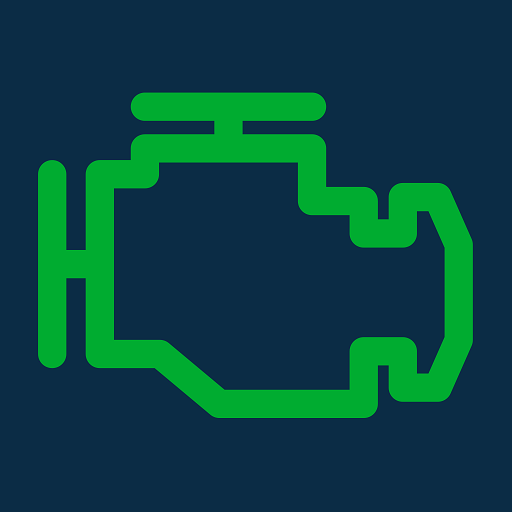
Obd Mary – car scanner and dashboard with ELM327
เล่นบน PC ผ่าน BlueStacks - Android Gaming Platform ที่ได้รับความไว้วางใจจากเกมเมอร์ 500 ล้านคนทั่วโลก
Page Modified on: 2 กุมภาพันธ์ 2563
Play Obd Mary – car scanner and dashboard with ELM327 on PC
Attention!!!
1. You need ELM327 Bluetooth or Wi-Fi adapter to connect to a vehicle using this application.
2. Your vehicle can contain some ECUs (electronic control modules), so don't forget to check all ECUs.
3. ELM adapters version 2.1 are often can be corrupted, so try to choose version 1.5 if you have a chose.
Quick start guide
1. Download the app
2. Plug in ELM327 adapter into 16-pin diagnostic connector in your vehicle
3. Switch ON ignition
4. Discover your Bluetooth ELM adapter in your Android device settings
5. Select discovered ELM327 adapter in the app settings
6. Try to connect!
Diagnostics
You can read and reset trouble codes from OBD2 compliant control units. Can see fault codes descriptions and search it in internet just by click. Freeze-frame data can be read in case if DTC is activated. You can read live parameters like speed, RPM, MAF, coolant temperature.
Dashboard
Use our OBD2 app as a gauge dashboard. Create your own set of gauges. You can customize approximately all gauge parameters(sizes, colors, positions of stroke, arrow, texts, labels, backgrounds and etc.) Resize and move gauge in edit mode to desired place just using your fingers. Enjoy your style!
Trip computer
Track your trips with our Obd Mary app and ELM327 adapter. Keep the adapter connected all the time inside your car and the app connects to your vehicle and log your trip data:
- trip time;
- fuel consumption;
- fuel cost;
- average speed;
- max speed and etc.
Full version
Buy the full version of the Obd Mary app and get full functionality without an ads. When you are buying the app you support future development and support. Thank you.
Contact developer: Fill free to contact us using appropriate button on the main app screen. Use email channel.
เล่น Obd Mary – car scanner and dashboard with ELM327 บน PC ได้ง่ายกว่า
-
ดาวน์โหลดและติดตั้ง BlueStacks บน PC ของคุณ
-
ลงชื่อเข้าใช้แอคเคาท์ Google เพื่อเข้าสู่ Play Store หรือทำในภายหลัง
-
ค้นหา Obd Mary – car scanner and dashboard with ELM327 ในช่องค้นหาด้านขวาบนของโปรแกรม
-
คลิกเพื่อติดตั้ง Obd Mary – car scanner and dashboard with ELM327 จากผลการค้นหา
-
ลงชื่อเข้าใช้บัญชี Google Account (หากยังไม่ได้ทำในขั้นที่ 2) เพื่อติดตั้ง Obd Mary – car scanner and dashboard with ELM327
-
คลิกที่ไอคอน Obd Mary – car scanner and dashboard with ELM327 ในหน้าจอเพื่อเริ่มเล่น



