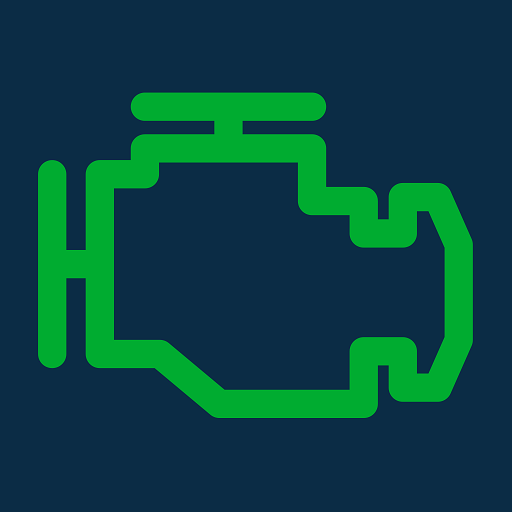Obd Arny - OBD2 | ELM327 einfacher Diagnosescanner
Spiele auf dem PC mit BlueStacks - der Android-Gaming-Plattform, der über 500 Millionen Spieler vertrauen.
Seite geändert am: 12. Dezember 2019
Play Obd Arny - OBD2 | ELM327 simple car scan tool on PC
Download it, turn On bluetooth or Wi-Fi, discover your ELM adapter (only for bluetooth versions) , choose in the app settings your adapter and start scanning your car. That's it!
You can make scanning and diagnostics using the application Obd Arny and Bluetooth/Wi-Fi ELM327:
- scanning and reading basic information about car (vehicle) according to OBD 2 standard;
- making vehicle (car) diagnostics, reading and clearing trouble codes (DTC) from the electronic control unit (ECU).;
- reading live data (speed, RPM, engine coolant temperature, engine load, short/long term fuel trim, fuel and air pressure etc);
To have a look at the Obd Arny application without scanning the vehicle, you can use the demonstration mode (in this case you don’t need ELM327 bluetooth device that works according to OBD2 protocol).
The Obd Arny application supports reading several ECUs due to a car can contain not only one electronic control unit.
Spiele Obd Arny - OBD2 | ELM327 einfacher Diagnosescanner auf dem PC. Der Einstieg ist einfach.
-
Lade BlueStacks herunter und installiere es auf deinem PC
-
Schließe die Google-Anmeldung ab, um auf den Play Store zuzugreifen, oder mache es später
-
Suche in der Suchleiste oben rechts nach Obd Arny - OBD2 | ELM327 einfacher Diagnosescanner
-
Klicke hier, um Obd Arny - OBD2 | ELM327 einfacher Diagnosescanner aus den Suchergebnissen zu installieren
-
Schließe die Google-Anmeldung ab (wenn du Schritt 2 übersprungen hast), um Obd Arny - OBD2 | ELM327 einfacher Diagnosescanner zu installieren.
-
Klicke auf dem Startbildschirm auf das Obd Arny - OBD2 | ELM327 einfacher Diagnosescanner Symbol, um mit dem Spielen zu beginnen