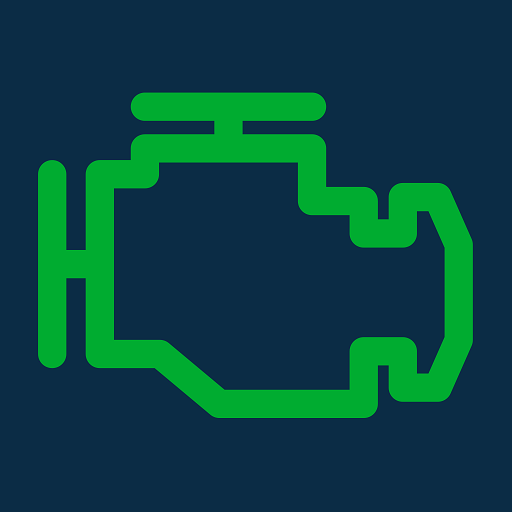Obd Arny - OBD2 | ELM327 simple car scan tool
Play on PC with BlueStacks – the Android Gaming Platform, trusted by 500M+ gamers.
Page Modified on: December 12, 2019
Play Obd Arny - OBD2 | ELM327 simple car scan tool on PC
Download it, turn On bluetooth or Wi-Fi, discover your ELM adapter (only for bluetooth versions) , choose in the app settings your adapter and start scanning your car. That's it!
You can make scanning and diagnostics using the application Obd Arny and Bluetooth/Wi-Fi ELM327:
- scanning and reading basic information about car (vehicle) according to OBD 2 standard;
- making vehicle (car) diagnostics, reading and clearing trouble codes (DTC) from the electronic control unit (ECU).;
- reading live data (speed, RPM, engine coolant temperature, engine load, short/long term fuel trim, fuel and air pressure etc);
To have a look at the Obd Arny application without scanning the vehicle, you can use the demonstration mode (in this case you don’t need ELM327 bluetooth device that works according to OBD2 protocol).
The Obd Arny application supports reading several ECUs due to a car can contain not only one electronic control unit.
Play Obd Arny - OBD2 | ELM327 simple car scan tool on PC. It’s easy to get started.
-
Download and install BlueStacks on your PC
-
Complete Google sign-in to access the Play Store, or do it later
-
Look for Obd Arny - OBD2 | ELM327 simple car scan tool in the search bar at the top right corner
-
Click to install Obd Arny - OBD2 | ELM327 simple car scan tool from the search results
-
Complete Google sign-in (if you skipped step 2) to install Obd Arny - OBD2 | ELM327 simple car scan tool
-
Click the Obd Arny - OBD2 | ELM327 simple car scan tool icon on the home screen to start playing