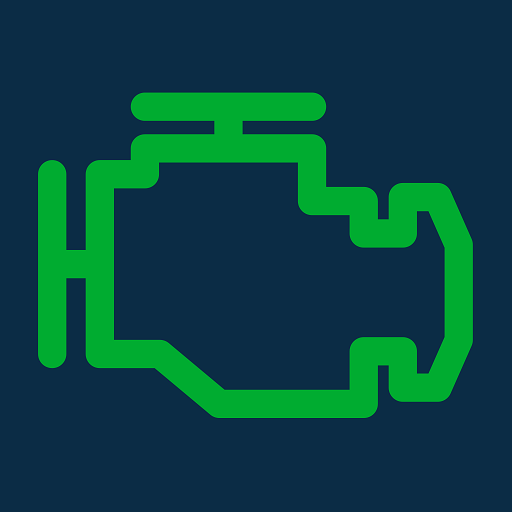Obd Arny - OBD2 | ELM327 simple car scan tool
BlueStacksを使ってPCでプレイ - 5憶以上のユーザーが愛用している高機能Androidゲーミングプラットフォーム
Play Obd Arny - OBD2 | ELM327 simple car scan tool on PC
Download it, turn On bluetooth or Wi-Fi, discover your ELM adapter (only for bluetooth versions) , choose in the app settings your adapter and start scanning your car. That's it!
You can make scanning and diagnostics using the application Obd Arny and Bluetooth/Wi-Fi ELM327:
- scanning and reading basic information about car (vehicle) according to OBD 2 standard;
- making vehicle (car) diagnostics, reading and clearing trouble codes (DTC) from the electronic control unit (ECU).;
- reading live data (speed, RPM, engine coolant temperature, engine load, short/long term fuel trim, fuel and air pressure etc);
To have a look at the Obd Arny application without scanning the vehicle, you can use the demonstration mode (in this case you don’t need ELM327 bluetooth device that works according to OBD2 protocol).
The Obd Arny application supports reading several ECUs due to a car can contain not only one electronic control unit.
Obd Arny - OBD2 | ELM327 simple car scan toolをPCでプレイ
-
BlueStacksをダウンロードしてPCにインストールします。
-
GoogleにサインインしてGoogle Play ストアにアクセスします。(こちらの操作は後で行っても問題ありません)
-
右上の検索バーにObd Arny - OBD2 | ELM327 simple car scan toolを入力して検索します。
-
クリックして検索結果からObd Arny - OBD2 | ELM327 simple car scan toolをインストールします。
-
Googleサインインを完了してObd Arny - OBD2 | ELM327 simple car scan toolをインストールします。※手順2を飛ばしていた場合
-
ホーム画面にてObd Arny - OBD2 | ELM327 simple car scan toolのアイコンをクリックしてアプリを起動します。