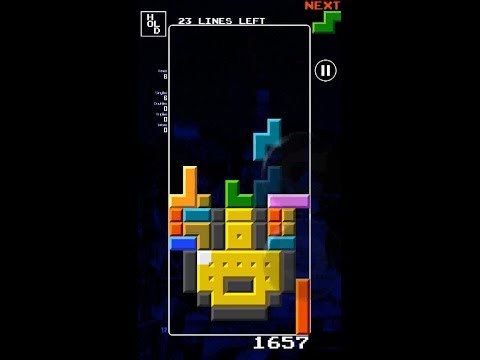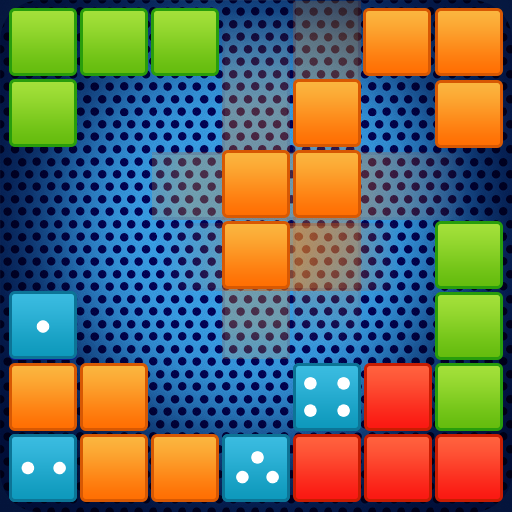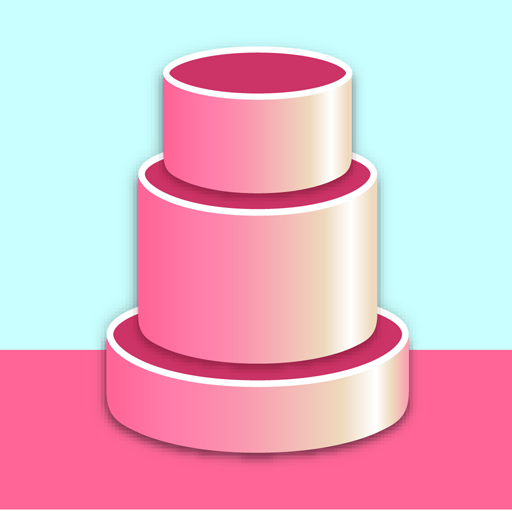PENTOMINOVICH
Gioca su PC con BlueStacks: la piattaforma di gioco Android, considerata affidabile da oltre 500 milioni di giocatori.
Pagina modificata il: 14 ottobre 2019
Play PENTOMINOVICH on PC
Have a friend? You can both play against each other via BLUETOOTH MULTIPLAYER, either duke it out in BATTLE MODE or try to play together in CO-OP MODE where you'll both share the same playfield!
You can also try the PUZZLE MODE with over 70 different challenges to try.
But beware, hazards like random blocks or advancing lines, or even just a nasty piece sequence, may make winning more harder than it looks!
You can also further customize your experience by changing the controls, adding or removing features at will, and if you're feeling creative you can design your own levels through the LEVEL EDITOR. And yes, you can play those too!
Features:
- Pentominoes
- Bluetooth Multiplayer Action!!
- Puzzle mode with 70+ challenges
- Level Editor
- The Я is pronounced 'ya'
- Fast paced action, almost no loading times.
- Old-school sound effects and soundtracks
- Retro look and feel
Made with Clickteam Fusion 2.5
This game is not affiliated with the original creators of the game.
Gioca PENTOMINOVICH su PC. È facile iniziare.
-
Scarica e installa BlueStacks sul tuo PC
-
Completa l'accesso a Google per accedere al Play Store o eseguilo in un secondo momento
-
Cerca PENTOMINOVICH nella barra di ricerca nell'angolo in alto a destra
-
Fai clic per installare PENTOMINOVICH dai risultati della ricerca
-
Completa l'accesso a Google (se hai saltato il passaggio 2) per installare PENTOMINOVICH
-
Fai clic sull'icona PENTOMINOVICH nella schermata principale per iniziare a giocare