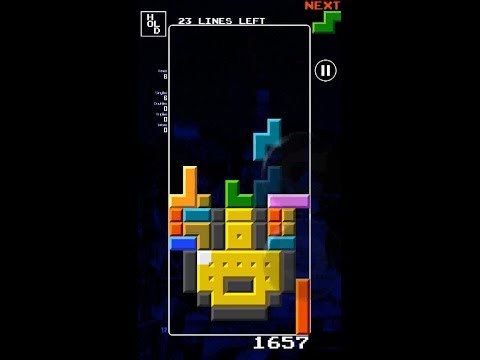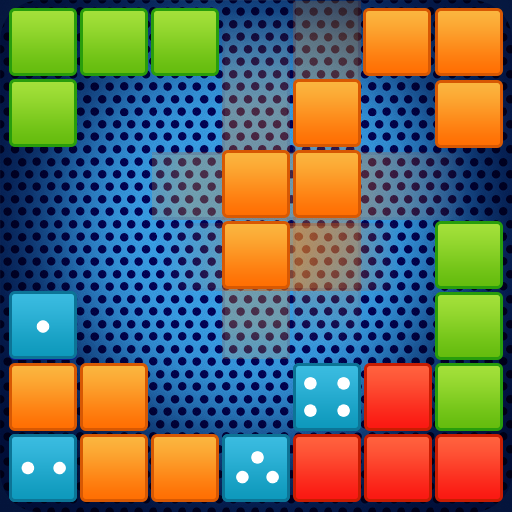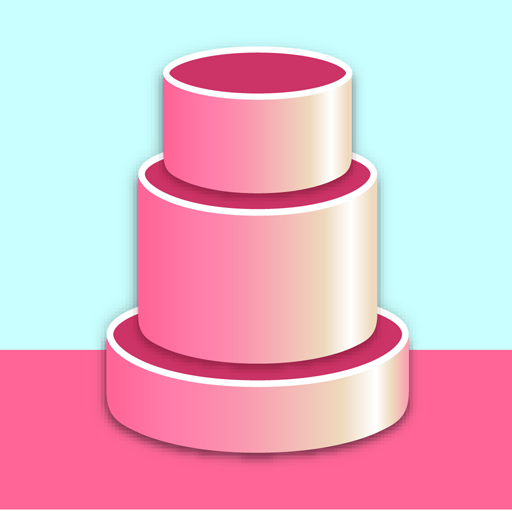PENTOMINOVICH
Graj na PC z BlueStacks – Platforma gamingowa Android, która uzyskała zaufanie ponad 500 milionów graczy!
Strona zmodyfikowana w dniu: 14 października 2019
Play PENTOMINOVICH on PC
Have a friend? You can both play against each other via BLUETOOTH MULTIPLAYER, either duke it out in BATTLE MODE or try to play together in CO-OP MODE where you'll both share the same playfield!
You can also try the PUZZLE MODE with over 70 different challenges to try.
But beware, hazards like random blocks or advancing lines, or even just a nasty piece sequence, may make winning more harder than it looks!
You can also further customize your experience by changing the controls, adding or removing features at will, and if you're feeling creative you can design your own levels through the LEVEL EDITOR. And yes, you can play those too!
Features:
- Pentominoes
- Bluetooth Multiplayer Action!!
- Puzzle mode with 70+ challenges
- Level Editor
- The Я is pronounced 'ya'
- Fast paced action, almost no loading times.
- Old-school sound effects and soundtracks
- Retro look and feel
Made with Clickteam Fusion 2.5
This game is not affiliated with the original creators of the game.
Zagraj w PENTOMINOVICH na PC. To takie proste.
-
Pobierz i zainstaluj BlueStacks na PC
-
Zakończ pomyślnie ustawienie Google, aby otrzymać dostęp do sklepu Play, albo zrób to później.
-
Wyszukaj PENTOMINOVICH w pasku wyszukiwania w prawym górnym rogu.
-
Kliknij, aby zainstalować PENTOMINOVICH z wyników wyszukiwania
-
Ukończ pomyślnie rejestrację Google (jeśli krok 2 został pominięty) aby zainstalować PENTOMINOVICH
-
Klinij w ikonę PENTOMINOVICH na ekranie startowym, aby zacząć grę