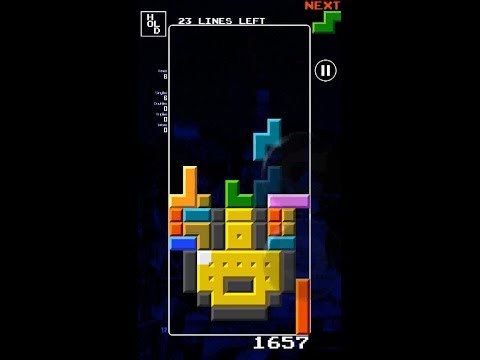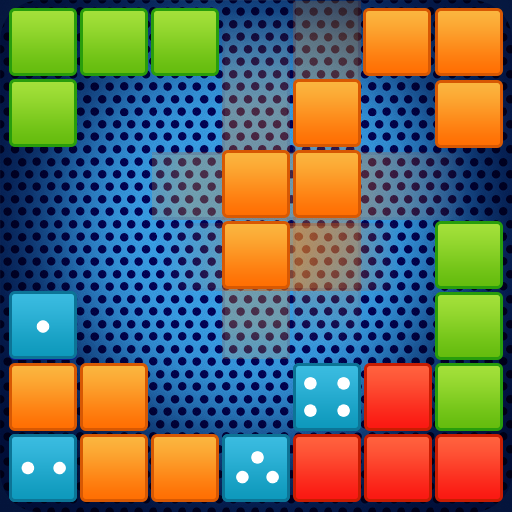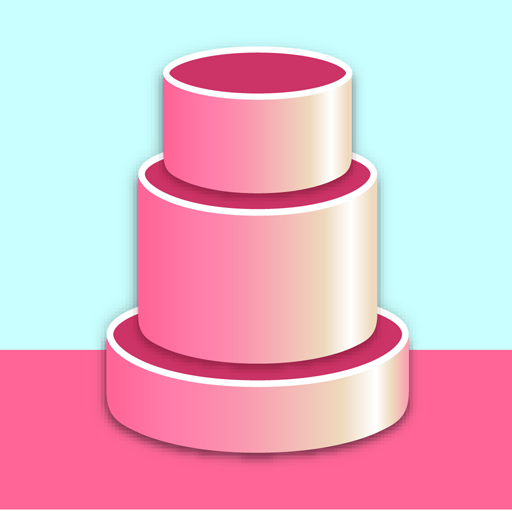PENTOMINOVICH
Puzzle | elPatrixF
在電腦上使用BlueStacks –受到5億以上的遊戲玩家所信任的Android遊戲平台。
Play PENTOMINOVICH on PC
Inspired by the unlicensed 8bit port of the game, this game features extra options that allow you to play the game the way you want it. Do you like pentominoes? Throw them in! You'd rather play only with tetrominoes? Go ahead! Both? Hell yeah!
Have a friend? You can both play against each other via BLUETOOTH MULTIPLAYER, either duke it out in BATTLE MODE or try to play together in CO-OP MODE where you'll both share the same playfield!
You can also try the PUZZLE MODE with over 70 different challenges to try.
But beware, hazards like random blocks or advancing lines, or even just a nasty piece sequence, may make winning more harder than it looks!
You can also further customize your experience by changing the controls, adding or removing features at will, and if you're feeling creative you can design your own levels through the LEVEL EDITOR. And yes, you can play those too!
Features:
- Pentominoes
- Bluetooth Multiplayer Action!!
- Puzzle mode with 70+ challenges
- Level Editor
- The Я is pronounced 'ya'
- Fast paced action, almost no loading times.
- Old-school sound effects and soundtracks
- Retro look and feel
Made with Clickteam Fusion 2.5
This game is not affiliated with the original creators of the game.
Have a friend? You can both play against each other via BLUETOOTH MULTIPLAYER, either duke it out in BATTLE MODE or try to play together in CO-OP MODE where you'll both share the same playfield!
You can also try the PUZZLE MODE with over 70 different challenges to try.
But beware, hazards like random blocks or advancing lines, or even just a nasty piece sequence, may make winning more harder than it looks!
You can also further customize your experience by changing the controls, adding or removing features at will, and if you're feeling creative you can design your own levels through the LEVEL EDITOR. And yes, you can play those too!
Features:
- Pentominoes
- Bluetooth Multiplayer Action!!
- Puzzle mode with 70+ challenges
- Level Editor
- The Я is pronounced 'ya'
- Fast paced action, almost no loading times.
- Old-school sound effects and soundtracks
- Retro look and feel
Made with Clickteam Fusion 2.5
This game is not affiliated with the original creators of the game.
在電腦上遊玩PENTOMINOVICH . 輕易上手.
-
在您的電腦上下載並安裝BlueStacks
-
完成Google登入後即可訪問Play商店,或等你需要訪問Play商店十再登入
-
在右上角的搜索欄中尋找 PENTOMINOVICH
-
點擊以從搜索結果中安裝 PENTOMINOVICH
-
完成Google登入(如果您跳過了步驟2),以安裝 PENTOMINOVICH
-
在首頁畫面中點擊 PENTOMINOVICH 圖標來啟動遊戲