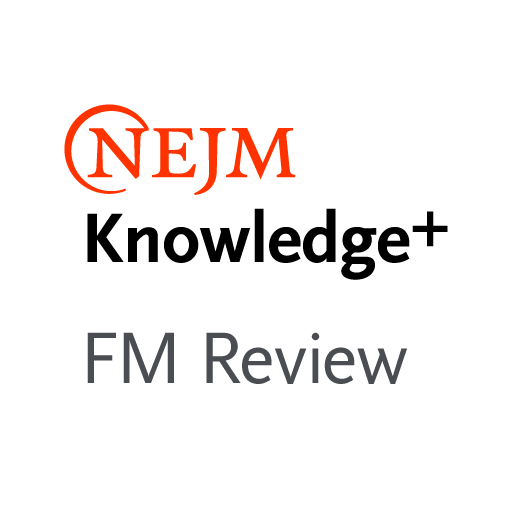Conferences
Play on PC with BlueStacks – the Android Gaming Platform, trusted by 500M+ gamers.
Page Modified on: January 21, 2020
Play Conferences on PC
We organize a variety of international conferences covering Life Sciences, Physical Science & Engineering, Social Sciences and Health Sciences. We partner with the best minds in science and health to serve over 30 million scientists, students and health and information professionals.
Our conferences offer world class content, great delegate experience and exceptional networking opportunities.
Play Conferences on PC. It’s easy to get started.
-
Download and install BlueStacks on your PC
-
Complete Google sign-in to access the Play Store, or do it later
-
Look for Conferences in the search bar at the top right corner
-
Click to install Conferences from the search results
-
Complete Google sign-in (if you skipped step 2) to install Conferences
-
Click the Conferences icon on the home screen to start playing