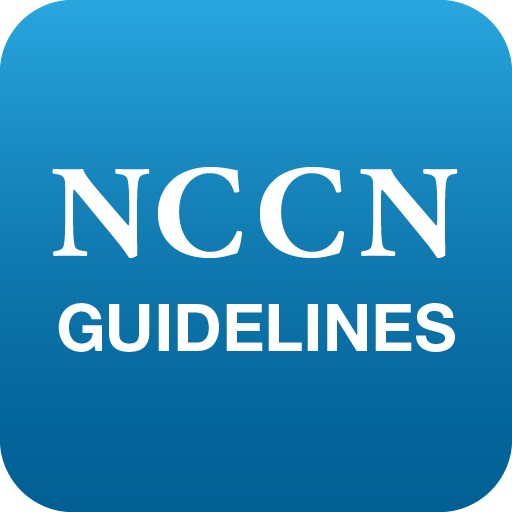ClinicalKey
Играйте на ПК с BlueStacks – игровой платформе для приложений на Android. Нас выбирают более 500 млн. игроков.
Страница изменена: 28 октября 2019 г.
Play ClinicalKey on PC
ClinicalKey is a clinical search engine from Elsevier, a world-leading provider of scientific, technical and medical information products and services. When every second counts, ClinicalKey knows what clinicians need: fast answers built on trusted evidence.
ClinicalKey helps clinicians rapidly access evidence-based, peer reviewed information to improve speed to accurate diagnosis and treatment, with the goal of improving patient outcomes and lowering the high cost of care. Its features have been designed utilizing extensive research on the search behaviors and content preferences of doctors.
ClinicalKey is clinicians’ single source for trusted content covering more than 30 medical and surgical specialties. Content is indexed daily and continues to grow as new resources are published, ensuring that every decision clinicians make is based on the most current evidence. ClinicalKey’s Smart Search technology understands specific questions and pulls the most clinically relevant results from more than 1,000 reference books, 600 journals, 2,900 drug monographs, 17,000+ videos and more. Clinicians can always be sure they are applying the right evidence for each unique patient scenario.
ClinicalKey App for Android Features:
• Persistent login
• Intuitive search with auto-suggest
• Ability to bookmark and save items
• Access to full-text books, full-text journals, guidelines, multimedia and more
Играйте в игру ClinicalKey на ПК. Это легко и просто.
-
Скачайте и установите BlueStacks на ПК.
-
Войдите в аккаунт Google, чтобы получить доступ к Google Play, или сделайте это позже.
-
В поле поиска, которое находится в правой части экрана, введите название игры – ClinicalKey.
-
Среди результатов поиска найдите игру ClinicalKey и нажмите на кнопку "Установить".
-
Завершите авторизацию в Google (если вы пропустили этот шаг в начале) и установите игру ClinicalKey.
-
Нажмите на ярлык игры ClinicalKey на главном экране, чтобы начать играть.