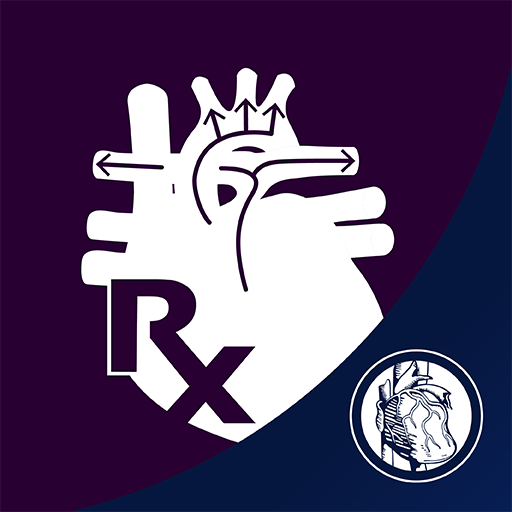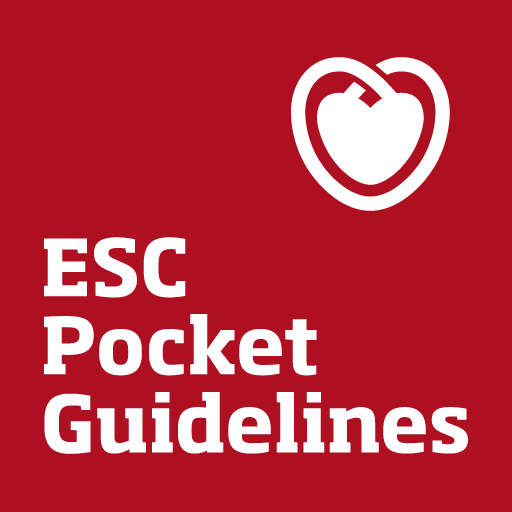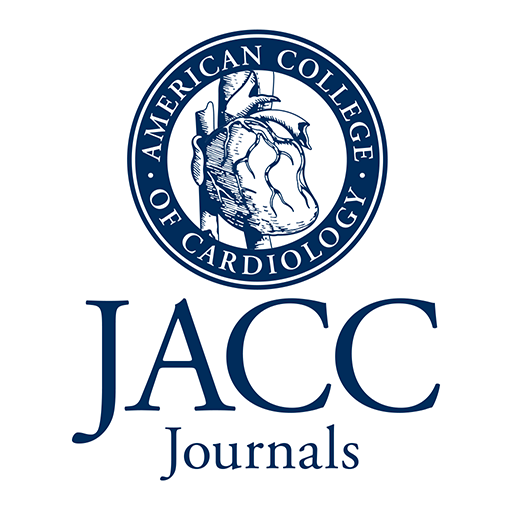
JACC Journals
Play on PC with BlueStacks – the Android Gaming Platform, trusted by 500M+ gamers.
Page Modified on: October 18, 2019
Play JACC Journals on PC
The latest research and clinical practice updates in cardiology are now at your fingertips with the JACC Journals app. Now available for android smartphones and tablets!
• Stay ahead with alerts when new issues are available and read Articles in Press throughout the month
• Enjoy Open Access and Open Archive Content without having to login
• Accessibility support to assist the visually impaired
• Interact with figures, tables, multimedia and supplementary content
• Take notes, highlight articles and share via email and social media
• Personalize your experience with My Reading List and save articles for offline reading
About JACC Journals
The ACC publishes highly influential journals in the area of cardiovascular medicine. The current titles included are:
• JACC: The Journal of the American College of Cardiology. The number one cardiovascular journal worldwide, with an international reputation for excellence.
• JACC: Cardiovascular Imaging. Provides readers with a broad, balanced view of all aspects of cardiovascular imaging.
• JACC: Cardiovascular Interventions. Encompasses the entire field of interventional cardiovascular medicine, including cardiac (coronary and non-coronary) peripheral and cerebrovascular interventions.
• JACC: Heart Failure. Publishes the most important findings on the pathophysiology, diagnosis, treatment, and care of heart failure patients.
• JACC: Clinical Electrophysiology. Encompasses all aspects of the epidemiology, pathogenesis, diagnosis and treatment of cardiac arrhythmias.
Access the JACC Journals by using your username and password for the American College of Cardiology.
Play JACC Journals on PC. It’s easy to get started.
-
Download and install BlueStacks on your PC
-
Complete Google sign-in to access the Play Store, or do it later
-
Look for JACC Journals in the search bar at the top right corner
-
Click to install JACC Journals from the search results
-
Complete Google sign-in (if you skipped step 2) to install JACC Journals
-
Click the JACC Journals icon on the home screen to start playing