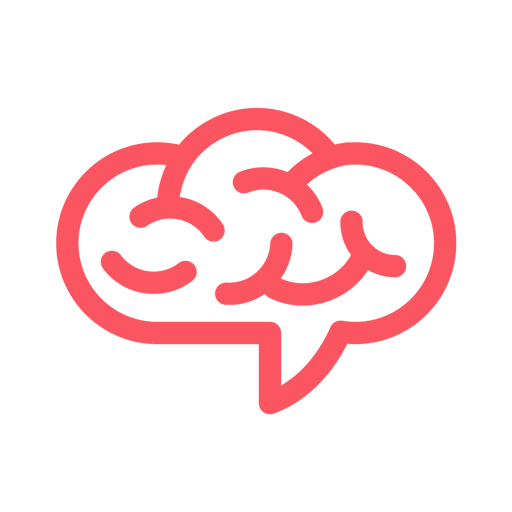Elsewhere. Funny Meme Maker.
Jogue no PC com BlueStacks - A Plataforma de Jogos Android, confiada por mais de 500 milhões de jogadores.
Página modificada em: 30 de dezembro de 2019
Play Elsewhere. Funny Meme Maker. on PC
And don’t worry, it’s totally free.
NEW VIDEOS EVERY DAY
Elsewhere finds the funniest stuff on the internet for you to make your own memes. Viral clips from the latest movies, gaming releases, your favorite anime, all things pop-culture and the world of sports. All for you.
EASY TEXT EDITS
Tap on text to easily change what they say. Make an inside joke to share with friends, or share our videos without making any changes at all.
INSERT YOUR PICTURES
Tap on shapes to add pictures from your camera roll, right into the video itself. Put your friend's face over an Avengers scene or try inserting your mom’s mug on a Spongebob clip.
REMIX YOUR FRIENDS' MEMES
Share your meme with friends. If they have the app, they can remix and send their own version back. See whose is the best! Save it and have the perfect reply ready to go for your next group chat.
MAKE EACH ELSEWHERE VIDEO YOUR OWN
Let everyone know where these fire memes are coming from by adding your name, handle, or emoji at the end of each video.
EASILY SHARE EVERYWHERE
Quickly share your Elsewhere meme to Instagram, Twitter or Facebook straight from the app. Or send it to a friend or group chat as a text!
Follow @seenelsewhere on social!
Jogue Elsewhere. Funny Meme Maker. no PC. É fácil começar.
-
Baixe e instale o BlueStacks no seu PC
-
Conclua o login do Google para acessar a Play Store ou faça isso mais tarde
-
Procure por Elsewhere. Funny Meme Maker. na barra de pesquisa no canto superior direito
-
Clique para instalar Elsewhere. Funny Meme Maker. a partir dos resultados da pesquisa
-
Conclua o login do Google (caso você pulou a etapa 2) para instalar o Elsewhere. Funny Meme Maker.
-
Clique no ícone do Elsewhere. Funny Meme Maker. na tela inicial para começar a jogar